Many times it is really very annoying to do cut & paste or copy & paste for your regular folders.For this we need a easy solution as we can directly send our data(movies, songs,or your relevant one ) in our favorite folder as we do by the right click and sending anything directly to Desktop, mail Recipient, My Documents or Pen Drive.
Now the solution for your problem is given below.....
Step 1:Copy the Address of your desired folder from address bar for example if it is C:\FAV copy it(its location on ur hard drive)
Step 2:Goto C:\ drive,goto Tools-->Folder Option-->View-->Hidden Files and Folders-->Hide protected operating system files(Recommended)-->Unhide Hide protected operating system files(Recommended)
#It will give a warning,don't worry!!!
Step 3:Goto C:\Documents and Settings\Administrator\SendTo
#In place of Administrator its your User name
Step 4:Right Click --> New--> Shortcut.Paste The name of your desired folder in "Type the location of the Item" Text Field for Example C:\Fav -->Next-->Finish
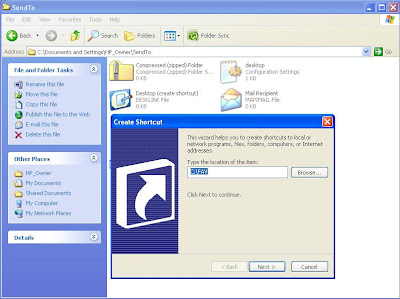
Step 5:Goto C:\ drive,goto Tools-->Folder Option-->View-->Hidden Files and Folders-->Hide protected operating system files(Recommended)-->Hide Hide protected operating system files(Recommended)
#Step 5 is optional
You may browse ur desired folder also.....
Article idea:http://www.computerlords.blogspot.com/
Now the solution for your problem is given below.....
Step 1:Copy the Address of your desired folder from address bar for example if it is C:\FAV copy it(its location on ur hard drive)
Step 2:Goto C:\ drive,goto Tools-->Folder Option-->View-->Hidden Files and Folders-->Hide protected operating system files(Recommended)-->Unhide Hide protected operating system files(Recommended)
#It will give a warning,don't worry!!!
Step 3:Goto C:\Documents and Settings\Administrator\SendTo
#In place of Administrator its your User name
Step 4:Right Click --> New--> Shortcut.Paste The name of your desired folder in "Type the location of the Item" Text Field for Example C:\Fav -->Next-->Finish
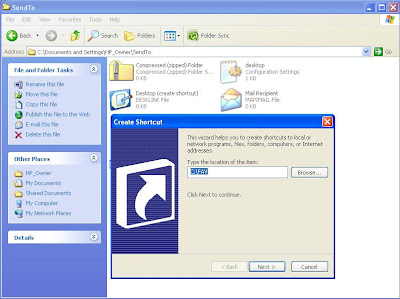
Step 5:Goto C:\ drive,goto Tools-->Folder Option-->View-->Hidden Files and Folders-->Hide protected operating system files(Recommended)-->Hide Hide protected operating system files(Recommended)
#Step 5 is optional
You may browse ur desired folder also.....
Article idea:http://www.computerlords.blogspot.com/

No comments:
Post a Comment
Thanks for commenting in my blog...