My friend AKS has made his blog active atlast. One post that caught my attention was "Open With Virus !!!"
Have a read....
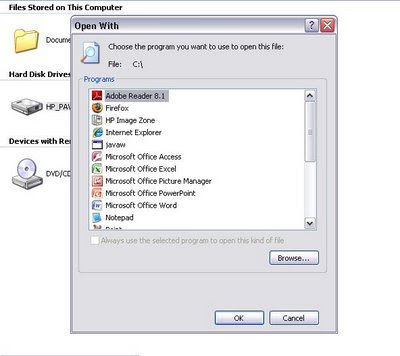
In some computers, when we double click a drive we get the "open with" dialog box. This is because of an unwanted file residing in the computer. Its name is "autorun.inf". To delete the file and restore the old operation of a drive opeing in the same window do the following steps.
1. Select START --> RUN.
2. enter "cmd" and press enter.
3. Type the drive name in which you ve the problem and click enter.(say if the problem is in C drive enter "C:\")
4. Enter "attrib -s -h - r *.inf".
5. Enter "del *.inf".
Now try opening the drives.I had the problem in my computer. Now i deleted the autorun.inf file and now the problem is solved. Try it!!!
Article link: http://arun-kumaar.blogspot.com/2008/08/open-with-virus.html
Have a read....
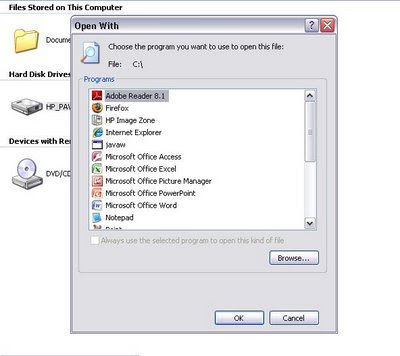
In some computers, when we double click a drive we get the "open with" dialog box. This is because of an unwanted file residing in the computer. Its name is "autorun.inf". To delete the file and restore the old operation of a drive opeing in the same window do the following steps.
1. Select START --> RUN.
2. enter "cmd" and press enter.
3. Type the drive name in which you ve the problem and click enter.(say if the problem is in C drive enter "C:\")
4. Enter "attrib -s -h - r *.inf".
5. Enter "del *.inf".
Now try opening the drives.I had the problem in my computer. Now i deleted the autorun.inf file and now the problem is solved. Try it!!!
Article link: http://arun-kumaar.blogspot.com/2008/08/open-with-virus.html

thanx for telling
ReplyDeletenic
ReplyDelete