Showing posts with label Word Tips. Show all posts
Showing posts with label Word Tips. Show all posts
Monday, April 13, 2009
How to have different headers for different pages in the Same word document?
0 comments Posted by Deepak at 6:05 PMToday I had to submit my English record, it was for the language lab. I wanted to have page number at the header, but for some pages I didn't want the page numbers to be displayed. That's when I was trying certain things on my MS Word(2007). In Insert----> Header I found that there was an option-Link to previous and it was checked. But it was disabled. Now my job was to find a way to remove the link.
It' pretty simple, Page Layout--->Break--->Section Break-->Next page.
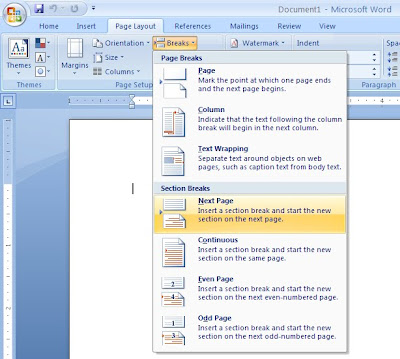
Now in header, the link to previous check box becomes enabled. By unchecking it, I could have different headers for different pages.
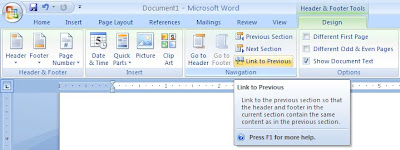
Hope it was useful, if you were toying with so many complicated ideas instead of having different headers!
It' pretty simple, Page Layout--->Break--->Section Break-->Next page.
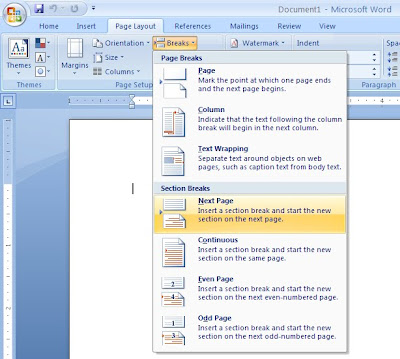
Now in header, the link to previous check box becomes enabled. By unchecking it, I could have different headers for different pages.
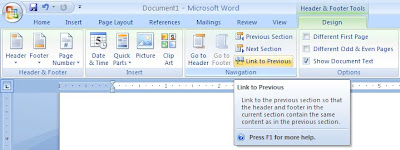
Hope it was useful, if you were toying with so many complicated ideas instead of having different headers!
Labels: Windows corner..., Word Tips
Subscribe to:
Comments (Atom)


