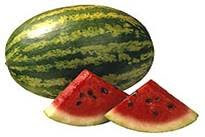Saturday, February 9, 2008
INFORMATION……
I think, Many of us don't know the following facts....
1. Chewing on gum while cutting onions can help a person from stop producing tears.
Try it next time you chop onions.
2. Until babies are six months old, they can breathe and swallow at the same time. Indeed convenient!
3. Offered a new pen to write with, 97% of all people will write their own name.
4. Male mosquitoes are vegetarians. Only females bite.
6. To find out if a watermelon is ripe, knock it, and if it sounds hollow then it is ripe.
7. Canadians can send letters with personalized postage stamps showing their own photos on each stamp.

8. Babies' eyes do not produce tears until the baby is approximately six to eight weeks old.
12. Grapes explode when you put them in the microwave.
13. Those stars and colours you see when you rub your eyes are called phosphenes.

14. Our eyes are always the same size from birth, but our nose and ears never stop growing.

15. Everyone's tongue print is different, like fingerprints.

16. Contrary to popular belief, a swallowed chewing gum doesn't stay in the gut. It will pass through the system and be excreted.

17. At 40 Centigrade a person loses about 14.4 calories per hour by breathing.

18. There is a hotel in Sweden built entirely out of ice; it is rebuilt every year.

19. Cats, camels and giraffes are the only animals in the world that walk right foot, right foot, left foot, left foot, rather than right foot, left foot.

20. Onions help reduce cholesterol if eaten after a fatty meal.

21. The sound you hear when you crack your knuckles is actually the sound of nitrogen gas bubbles bursting.
Labels: Facts
Friday, February 8, 2008
Look at the following two pictures of the calendars carefully!!!!

Have u ever seen the calendar for September 1752???
If you are working in Unix, try this out.
At $ prompt, type: cal 9 1752
Surprised??? ?
not only in unix, u can also search it in google
See the explanation for what you see.
Isn't the output queer?
A month with whole of eleven days missing.
This was the time England shifted from Roman Julian Calendar to the Gregorian Calendar, and the king of England ordered those 11 days to be wiped off the face of the month of September of 1752. (What couldn't a King do in those days?!) And yes, the workers worked for 11 days less, but got paid for the entire 30 days.
And that's how "Paid Leave" was born.Hail the King!!!
Labels: Controversial issues
Just try this....
1. Open a blank Notepad file
2. Write .LOG as the first line of the file, followed by a enter. Save the file and close it.
3. Double-click the file to open it and notice that Notepad appends the current date and time to the end of the file and places the cursor on the line after.
4. Type your notes and then save and close the file.and see the fun.
Labels: Windows corner...
If you share your Windows XP.Professional system with many other users, you have no doubt experienced how pressing Ctrl+Alt+Del results in the name of the last user logged on to be displayed automatically in the username portion of the logon box. While this is great if you were the last one to log on, it can be frustrating if you weren’t. More often than not, users won’t even bother looking at the username portion of the box and just type their password, resulting in a failed logon.
To address this issue, you may want to consider disabling the automatic display of the last user’s name in the logon dialog box. This is accomplished via a Registry edit. To ensure that the user portion of the logon box remains unpopulated, follow these steps:
1. Click Start > Run. Type Regedit.exe in the Open text box and click OK.
2. Browse to HKEY_LOCAL_MACHINE\Software\Microsoft\Windows\CurrentVersion\Policies\System
3. Right click in the right-hand side of the screen and select New > DWORD value. Name the value DontDisplayLastUserName.
4. Double-click DontDisplayLastUserName and set its value to 1.
You can subsequently re-enable the setting by changing its value to 0 if need be. Close the Registry Editor and reboot to check your new logon settings.
Labels: Windows corner...