Saturday, April 24, 2010
If you want to find say xyz@gmail.com is invisible or not. Open your gtalk application and type the email address or username in top search textbox.

Click the profile, it opens in new window as usual.
Click on the down arrow button in the top right corner of the window, and you can see Go off the record link there.
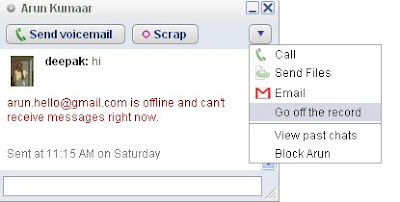
Message appears in red text if your friend is really offline

If the person is invisible no message appears
Use this trick to identify invisible friends from gtalk!
Labels: GMail Tricks, GOOGLE, Gtalk
Saturday, January 16, 2010
Here are two unexplored features in GMail that will can make your Gmail inbox spam proof.
Gmail Easter Egg 1:
GMail allows email aliases and unlike Yahoo mail which lets you create just one extra email alias, GMail lets you create infinite number of aliases.
An email sent to paris.hilton@gmail.com or paris.hilton+fans @gmail.com or paris.hilton+blog@gmail.com will all be redirected to one common email address and that is paris.hilton@gmail.com.
Gmail does not recognize characters after the PLUS symbol but the gmail search filter can distinguish between the different address and you can therefore redirect these email to separats gmail folders or apply different labels.
So all emails with the TO: address as paris.hilton+blog@gmail.com (coming from her blog readers) can be automatically redirected to a blog folder in gmail and she can safely trash them when her inbox is approaching the 2 GB limit.
Gmail Easter Egg 2:
Gmail cannot recognize dots or periods in email addresses or the user names - that means an address like paris.hilton@gmail.com is the same as paris.hi.lton@gmail.com or paris...hilton@gmail.com.
This is actually a bug than a feature but you can again exploit it to have different kind of email address in your forum signatures.
Keep in mind that hyphens (-) and underscores (_) can't be used in a Gmail address. Also, gmail user names are case insensitive, so it doesn't matter if you enter upper case or lower case letters.
Labels: GMail Tricks, GOOGLE
Friday, March 21, 2008
Google has included invisible mode feature in GMail Chat last month(Feb 22, 2008). This feature allows you to appear offline and still chat with your friends unlike MSN Messenger. I feel that this is one of the best feature in Yahoo Messenger which is now made available to us in GMail Chat. Please note that this feature is not availble on GTalk Clients. Check out GMail’s Official Blog for more information.
Hope this invisible status is reaches gtalk soon.
Labels: GMail Tricks, GOOGLE, Gtalk

