Wednesday, July 13, 2011
| Status Code | Associated Message | Meaning |
|---|---|---|
| 100 | Continue | Continue with partial request. (New in HTTP 1.1) |
| 101 | Switching Protocols | Server will comply with Upgrade header andchange to different protocol. (New in HTTP 1.1) |
| 200 | OK | Everything's fine; document follows for GET andPOST requests. This is the default for servlets; if youdon't use setStatus, you'll get this. |
| 201 | Created | Server created a document; the Location headerindicates its URL. |
| 202 | Accepted | Request is being acted upon, but processing is not completed. |
| 203 | Non-Authoritative Information | Document is being returned normally, but some of the response headers might be incorrect since a document copy is being used. (New in HTTP 1.1) |
| 204 | No Content | No new document; browser should continue to display previous document. This is a useful if the user periodically reloads a page and you can determine that the previous page is already up to date. However, this does not work for pages that are automatically reloaded via the Refresh response header or the equivalent <META header, since returning this statuscode stops future reloading. JavaScript-based automatic reloading could still work in such a case, though. |
| 205 | Reset Content | No new document, but browser should reset document view. Used to force browser to clear CGI form fields. (New in HTTP 1.1) |
| 206 | Partial Content | Client sent a partial request with a Rangeheader, and server has fulfilled it. (New in HTTP 1.1) |
| 300 | Multiple Choices | Document requested can be found several places; they'll be listed in the returned document. If server has a preferred choice, it should be listed in the Location response header. |
| 301 | Moved Permanently | Requested document is elsewhere, and the URL for it is given in the Location response header. Browsers shouldautomatically follow the link to the new URL. |
| 302 | Found | Similar to 301, except that the new URL should be interpreted as a temporary replacement, not a permanent one. Note: the message was "Moved Temporarily" in HTTP 1.0, and the constant in HttpServletResponse is SC_MOVED_TEMPORARILY,not SC_FOUND.Very useful header, since browsersautomatically follow the link to the new URL. This status code is so useful that there is a special method for it, sendRedirect.Using response. sendRedirect(url) has a couple ofadvantages over doing response. setStatus and response.. First, it is easier. Second, with sendRedirect,the servlet automatically builds a page containing the link (to show to older browsers that don't automatically follow redirects). Finally, absolute ones.
Technically, browsers are only supposed to automatically follow the redirection if the original request was See the 307 header for details. |
| 303 | See Other | Like 301/302, except that if the original request was POST,the redirected document (given in the Location header)should be retrieved via GET. (New in HTTP 1.1) |
| 304 | Not Modified | Client has a cached document and performed a conditional request (usually by supplying an If-Modified-Sinceheader indicating that it only wants documents newer than a specified date). Server wants to tell client that the old, cached document should still be used. |
| 305 | Use Proxy | Requested document should be retrieved via proxy listed in Locationheader. (New in HTTP 1.1) |
| 307 | Temporary Redirect | This is identical to 302 ("Found" or "Temporarily Moved"). It was added to HTTP 1.1 since many browsers erroneously followed the redirection on a 302 response even if the original message was a POST, even though it really ought to have followed theredirection of a POST request only on a 303 response.This response is intended to be unambigously clear: follow redirected GET and POST requests inthe case of 303 responses, only follow the redirection for GETrequests in the case of 307 responses. Note: for some reason there is no constant in HttpServletResponse corresponding tothis status code. (New in HTTP 1.1) |
| 400 | Bad Request | Bad syntax in the request. |
| 401 | Unauthorized | Client tried to access password-protected page without proper authorization. Response should include a WWW-Authenticateheader that the browser would use to pop up a username/password dialog box, which then comes back via the Authorizationheader. |
| 403 | Forbidden | Resource is not available, regardless of authorization. Often the result of bad file or directory permissions on the server. |
| 404 | Not Found | No resource could be found at that address. This is the standard "no such page" response. This is such a common and useful response that there is a special method for it in HttpServletResponse:sendError(message). The advantage of sendErrorover setStatus is that, with sendError,the server automatically generates an error page showing the error message. |
| 405 | Method Not Allowed | The request method (GET, POST, HEAD,DELETE, PUT, TRACE, etc.) wasnot allowed for this particular resource. (New in HTTP 1.1) |
| 406 | Not Acceptable | Resource indicated generates a MIME type incompatible with that specified by the client via its Accept header.(New in HTTP 1.1) |
| 407 | Proxy Authentication Required | Similar to 401, but proxy server must return a Proxy-Authenticateheader. (New in HTTP 1.1) |
| 408 | Request Timeout | The client took too long to send the request. (New in HTTP 1.1) |
| 409 | Conflict | Usually associated with PUT requests; used forsituations such as trying to upload an incorrect version of a file. (New in HTTP 1.1) |
| 410 | Gone | Document is gone; no forwarding address known. Differs from 404 in that the document is is known to be permanently gone in this case, not just unavailable for unknown reasons as with 404. (New in HTTP 1.1) |
| 411 | Length Required | Server cannot process request unless client sends a Content-Lengthheader. (New in HTTP 1.1) |
| 412 | Precondition Failed | Some precondition specified in the request headers was false. (New in HTTP 1.1) |
| 413 | Request Entity Too Large | The requested document is bigger than the server wants to handle now. If the server thinks it can handle it later, it should include a Retry-After header. (New in HTTP 1.1) |
| 414 | Request URI Too Long | The URI is too long. (New in HTTP 1.1) |
| 415 | Unsupported Media Type | Request is in an unknown format. (New in HTTP 1.1) |
| 416 | Requested Range Not Satisfiable | Client included an unsatisfiable Range headerin request. (New in HTTP 1.1) |
| 417 | Expectation Failed | Value in the Expect request header could not bemet. (New in HTTP 1.1) |
| 500 | Internal Server Error | Generic "server is confused" message. It is often the result of CGI programs or (heaven forbid!) servlets that crash or return improperly formatted headers. |
| 501 | Not Implemented | Server doesn't support functionality to fulfill request. Used, for example, when client issues command like PUTthat server doesn't support. |
| 502 | Bad Gateway | Used by servers that act as proxies or gateways; indicates that initial server got a bad response from the remote server. |
| 503 | Service Unavailable | Server cannot respond due to maintenance or overloading. For example, a servlet might return this header if some thread or database connection pool is currently full. Server can supply a Retry-Afterheader. |
| 504 | Gateway Timeout | Used by servers that act as proxies or gateways; indicates that initial server didn't get a response from the remote server in time. (New in HTTP 1.1) |
| 505 | HTTP Version Not Supported | Server doesn't support version of HTTP indicated in request line. (New in HTTP 1.1) |
Labels: Internet
Sunday, June 21, 2009
Here's a wonderful website, which lets you find out amongst two keywords, which is the most searched.
Here it shows a short fight between two stickmen and then it shows the result.
A good way to find out which keyword is searched more in Google.
Google Fight
Tuesday, June 2, 2009
Have you ever wondered how to check whether the rapidshare link really works? Even I have wondered abut it. Accidentally I found this site(http://tubenow.net/link-checker/) which gives us this feature.
Labels: Internet, Rapid Share...
Monday, March 2, 2009
Check Username availability for different sites at a single place
0 comments Posted by Deepak at 8:12 PMCurrently the site allows you to check from 68 popular sites and more sites will be added soon. So all in all a good tool, so before creating an account on your desired Site first check this site out.
Labels: Internet
Forty Chapters can be termed as ‘A Novel Writing Wizard’, you move one step at a time, defining each attribute of your novel, starting from the name, then characters (their name, their characters and all), later you define the acts, and finally you start with the chapters.
Once you are done with your writing, or at any point of time if you feel like exporting your work, as shown in the animation, you can download your manuscript in any one of the available formats, namely text, PDF, Word.
It will be very useful for budding novel writers. I am writing my third novel Final Fiasco using this site!
Labels: Fun with english, Internet, Novels
Wednesday, September 3, 2008
Google has launched a new browser called google chrome. The interface of the browser is pretty simple. But it's damn fast.
Descrpition by google:
Google Chrome is a browser that combines a minimal design with sophisticated technology to make the web faster, safer, and easier.
Download link: http://www.google.com/chrome
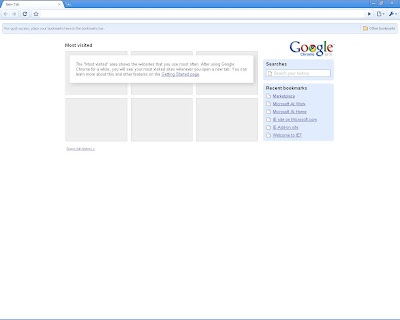
Screenshot of google chrome
An article about google chrome from the google blog:
At Google, we have a saying: “launch early and iterate.” While this approach is usually limited to our engineers, it apparently applies to our mailroom as well! As you may have read in the blogosphere, we hit "send" a bit early on a comic book introducing our new open source browser, Google Chrome. As we believe in access to information for everyone, we've now made the comic publicly available -- you can find it here. We will be launching the beta version of Google Chrome tomorrow in more than 100 countries.
So why are we launching Google Chrome? Because we believe we can add value for users and, at the same time, help drive innovation on the web.
All of us at Google spend much of our time working inside a browser. We search, chat, email and collaborate in a browser. And in our spare time, we shop, bank, read news and keep in touch with friends -- all using a browser. Because we spend so much time online, we began seriously thinking about what kind of browser could exist if we started from scratch and built on the best elements out there. We realized that the web had evolved from mainly simple text pages to rich, interactive applications and that we needed to completely rethink the browser. What we really needed was not just a browser, but also a modern platform for web pages and applications, and that's what we set out to build.
On the surface, we designed a browser window that is streamlined and simple. To most people, it isn't the browser that matters. It's only a tool to run the important stuff -- the pages, sites and applications that make up the web. Like the classic Google homepage, Google Chrome is clean and fast. It gets out of your way and gets you where you want to go.
Under the hood, we were able to build the foundation of a browser that runs today's complex web applications much better. By keeping each tab in an isolated "sandbox", we were able to prevent one tab from crashing another and provide improved protection from rogue sites. We improved speed and responsiveness across the board. We also built a more powerful JavaScript engine, V8, to power the next generation of web applications that aren't even possible in today's browsers.
This is just the beginning -- Google Chrome is far from done. We're releasing this beta for Windows to start the broader discussion and hear from you as quickly as possible. We're hard at work building versions for Mac and Linux too, and will continue to make it even faster and more robust.
We owe a great debt to many open source projects, and we're committed to continuing on their path. We've used components from Apple's WebKit and Mozilla's Firefox, among others -- and in that spirit, we are making all of our code open source as well. We hope to collaborate with the entire community to help drive the web forward.
The web gets better with more options and innovation. Google Chrome is another option, and we hope it contributes to making the web even better.
So check in again tomorrow to try Google Chrome for yourself. We'll post an update here as soon as it's ready.
Posted by Sundar Pichai, VP Product Management, and Linus Upson, Engineering Director
Article source: http://googleblog.blogspot.com/2008/09/fresh-take-on-browser.html
Atlast google has entered the browser war, instead of supporting Mozilla it's good that google has started it's own browser.
I have already started using this browser. I feel the difference instantly (it gives high speed browsing). You too can try!
Friday, August 15, 2008

My friend Prabu told me that http://www.co.cc/?id=145451 is a site where one could register free domains! So I made a try, and registered http://www.sdeepak.co.cc/ for free. This domain is used to redirect the website to this blog! For those people who find it difficult to remember my blog URL can easily remember this new web address also you can register the domains you want for free!
Labels: Internet
Tuesday, April 8, 2008
Rapidshare is the biggest file encyclopedia on the web. It is ranked among the world’s top 20 most visited sites by Alexa. With 100 gigabit/s of internet connectivity it claims to be one of the biggest and fastest web hosters world wide. Rapidshare allows you to upload any type of file from software, to music videos to audio music, games, ebooks and archives.
Searching Rapidshare Using Google
Though Rapidshare is a totally free service, which doesn’t charge its users for uploading or hosting a file on the web, the anonymity of files is still the biggest issue for Rapidshare users. Users cannot search the big great database directly using any search feature to get the content that they are looking for. Here we take the help of Google’s magnificent search capabilities.
Using Google Hidden Operators
Here is a list of great hidden Google operators which can be efficiently used to search files on rapidshare:
Here is what you need to write in Google to search for multimedia content related to your favorite sports car “Ferrari”
site:rapidshare.com "ferrari"
Like wise to search for music, videos and archives you can use the following code:
Music
+inurl:wmamp3ogg site:rapidshare.de
Videos
+inurl:avimpgwmv site:rapidshare.de
Archives
+inurl:exerarzip site:rapidshare.de
Labels: Internet
Friday, March 7, 2008
Steps to block websites fom you computer.....
1] Browse C:\WINDOWS\system32\drivers\etc
2] Find the file named "HOSTS"
3] Open it in notepad
4] Under "127.0.0.1 localhost" Add 127.0.0.2 www.orkut.com , and that site will no longer be accessable.
5] Done!
Example :127.0.0.1 localhost
127.0.0.2 www.orkut.com
- www.orkut.com is now unaccessable
For every site after that you want to add, just add "1" to the last number in the internal ip (127.0.0.2) and then add like before.
IE:
127.0.0.3 www.yahoo.com
127.0.0.4 www.msn.com
127.0.0.5 www.google.com
This also works with banner sites, just find the host name of the server with the banners and do the same thing .
Hope this small tutorial could keep you going in simple way of blocking websites.
Article idea:http://computerlords.blogspot.com/2008/03/block-websites-without-any-software.html
Labels: Internet
Wednesday, March 5, 2008
Captcha is an acronym for Completely Automated Public Turing test to tell Computers And Humans Apart and are used to prevent automated software from spamming the website. A captcha has an algorithm to show different new challenges which requires real human intelligence to solve. However some captchas goes beyond the normal point and to some extent proves to be too difficult to solve and some are just downright hilarious.

Labels: Internet
Monday, January 14, 2008
I discovered that today only.
And made a post out of it!!
Keyboard shortcuts
Open links in a new tab in the background CTRL+click
Open links in a new tab in the foreground CTRL+SHIFT+click
Open a new tab in the foreground CTRL+T
Open a new tab from the Address bar ALT+ENTER
Open a new tab from the search box ALT+ENTER
Open Quick Tabs (thumbnail view) CTRL+Q
Switch between tabs CTRL+TAB/CTRL+SHIFT+TAB
Switch to a specific tab number CTRL+n (n can be 1-8)
Switch to the last tab CTRL+9
Close current tab CTRL+W
Close all tabs ALT+F4
Close other tabs CTRL+ALT+F4
Mouse shortcuts
Open a link in a background tab Click the middle mouse button on a link
Open a new tab Double-click the empty space to the right of the last tab
Close a tab Click the middle mouse button on the tab
Most of you would have known this already!
But people who did not know this,would have found it very useful!!!
For those who are still using IE6, Click here to download IE7.
Labels: Internet, Windows corner...
Sunday, December 9, 2007
1.open your rapid share link
2.then click on free.
3.As soon as timer start type this in address bar and click enter
javascript:alert(c=0)
4.a pop up message will come click ok your counter is zero and just download .
1.Delete the cookies in your browser internet explorer or Firefox or opera or whatever u use).
2.Press start->run,type cmd.
3.In the command prompt,type ipconfig/flushdns press enter.Then type ipconfig/release,then ipconfig/renew .Now type exit.
4.Now try downloading, for many people this may work if their ISP provides a dynamic ip.
Hope you found this post useful!
Labels: Internet
Friday, December 7, 2007
My ISP is NIB(Natioanl Internet Backbone).
When I switch on the modem the modem contacts the nearest exchange to my home.Then the signal is redirected to another exchange,which is the primary exchange nearest to my city.
Are you wondering what NIB is?
Labels: Internet
Thursday, November 22, 2007
Copy scape is a cool website...
I found this accidentally in someone else's blog...
I dont remember whoz blog it was....
If someone has copied content from your website or if
you have copied conetent from someone else's website
It would display the site with that content...
It is just like search engine...
But you search the sites that have same content as yours...
I tested it with my own blog...
It showed the content which i took from another site....

RESULT OF COPYSCAPE SEARCH FOR MY BLOG

It is cool website to prevent plagiarism...But I am unable to find the principle behind it's working...
But the sad part of the tale is that you can check a website only 10 times a month for a free account.You have to have a premium account for unlimited checking.And he is charging lot of money for that.
Labels: Controversial issues, Internet
Wednesday, November 21, 2007
I found these 2 very useful codes......
It helped me to discover how dynamic ip allocation works...
It shows your IP only...

I am collecting some information in regard to this...
I will soon post how the IP allocation of my ISP works....
Labels: Internet
Wednesday, November 14, 2007
The 20 Biggest Online Time Wasters, and 6 Strategies for Beating Them......
0 comments Posted by Deepak at 7:50 PMLike many people these days, I spend most of my working hours online. At least half of those hours, I'm doing actual work.
As millions have discovered, working at a computer with Internet access is a hazard to your productivity. There are so many cool sites, so many ways of connecting with others, so many things to do that are fun or intensely interesting, that it's hard to actually get anything done. The sites listed below are time drains, sucking up your precious hours by their amazingly cool attractions.
Should you never go on these sites? Are they completely useless? Of course not. The reason they're listed here is because they are great sites or activities, but because they are so great, they can become addictive. And while it's fine to use these sites for useful purposes, getting work done when you need to get work done and having fun when you can, it's the addiction that you need to watch closely.
Before we get into the list of time-wasters, let's take a look at 6 strategies to beat time-wasters and keep yourself on task.
1. Track time. You might not know exactly how bad your addiction is, because the time you spend on some of these sites just flies by. Try tracking your time, at least for a little while, to see where your problem areas are. Page Addict is one of a number of good utilities for this, and once you see your worst time-wasters, you can also use it for the next strategy.
2. Block them. Once you've identified your worst time wasters, it's possible to block them with one of several utilities. Stealth Kiwi and Leech Block are two of my favorites.
3. Unplug. Another strategy that actually works really well is to unplug from the Internet when you really need to get work done. When you finish you task, connect and have fun, then unplug again for some more serious work.
4.Go on a diet. This is a more drastic strategy, but sometimes it's necessary if your addiction has gotten really bad. Disconnect yourself from the Internet for at least a day, if not 2-3 days or even a week. The worse your addiction, the longer your diet should be. After the period of complete disconnection, follow Strategy 6 below by going on an extremely limited information diet.
5.Just let go. This strategy is for those of us who feel that if we don't answer all of our emails, or read all of our feeds, or check our blog stats, or see what's happening on our favorite social sites, then somehow the world will fall apart. Of course, we never put it that way in our head, but the urge is still there. But what happens if you just let go, and allow your email to pile up for a day, or don't check your stats or your favorite forum? The world will go on. This might seem obvious, but again, I think many of us have a subconscious idea that something bad will happen if we don't stay up to date. Try letting go for a day, and see what happens.
6.Limit time. This is actually the most sensible strategy, but of course it's not easy if you have an addiction. Therefore, I recommend you use it in conjunction with one of the above strategies. For this strategy, you decide how many minutes and how many times you are going to allow yourself to go on your worst time-wasting sites. If email is your addiction, for example, you might decide to check email only twice a day for 30 minutes a session. Decide on what time limit would work best for you, put it on a schedule (10 a.m. and 4 p.m., for example), and stick to it. If you have trouble sticking to it, try one of the other strategies.
1.Email. Whether it's Gmail, Yahoo Mail, Hotmail, Outlook, or some other favorite email client, email is the king of time-wasters. It's a very productive tool, of course, and a necessity for most of us these days. However, it is also an addiction, and we often put off our work by going to check our email. It's important that you turn off email notifications if you have work to do (and you know you do!), and limit your time spent checking and processing and responding to email.
2.Google Reader. Any RSS feed reader, including Bloglines or Thunderbird, is included in this item. If you have 100+ feeds to read every day, you'll spend a lot of time with your feed reader. And any time you feel like procrastinating, you can open up the feed reader and see what new posts have been published. Limit your feed reading to once a day, and cut your feeds down to a minimum.
3.AIM. Or any chat client (IRC, Googletalk, MSN Messenger, Yahoo, Skype, what have you). If you've always got your chat client open, even if you put your status as "away" or "busy" or something like that, you will be constantly interrupted by new messages, new people coming online, new people trying to get your attention. Make your time yours by closing your chat client, and only opening it when you really need to chat.
4.Online solitaire. Or any similar online games, including chess, sudoku, Bejeweled, whatever. I know, it's addicting. Block these games.
5.World of Warcraft. Or any of the other popular MMORPGs. People can spend days, nights, weeks on these things, as they are amazingly addicting. In fact, they should be regulated like drugs.
6.Blogs. Many people read blog posts through feed readers (see Item #2), but many bookmark their favorite blogs and read them directly on the site, and find new blogs through the blogrolls of their favorite blogs, and spend a lot of time reading through archives and comments and also commenting on all these blogs. It can take up your whole day. Read 24x7interestingfacts and a few others, and be done!
7.Forums. Or newsgroups. A favorite social hangout for many people, there are thousands of forums out there, and many of them are quite useful. It can be a great thing to discover others who are going through the same things you are (such as the quit smoking forum I joined a couple of years ago), or who are interested in the same things you are. So I'm not knocking forums at all. But you should still set a time limit on how long you spend on forums, and maybe only do it once or twice a day.
8.News sites. News addicts out there, you know who you are. Some people are plugged into the news all day long. Personally, I've learned that the news doesn't benefit me at all, and I've disconnected from watching the news, reading newspapers and reading news websites. I still hear about the important stuff, but really, disconnecting from news hasn't hurt me a bit. I'm not saying you should go to this extreme, but you should still consider limiting your news consumption to a minimum.
9.YouTube. You can spend hours upon hours watching cool stuff on YouTube, as every video has a dozen other related ones to get you to stay on the site. And that really works. I've spent days on YouTube, to be truthful, before deciding never to do it again. Now, I watch a video and then immediately close the tab.
10.Facebook/MySpace. I'm not an addict of either of these sites, but I can see the appeal. My teen-age daughter is addicted, and I know many adults who are too. There's no shame in that, but you should realize that it's an addiction, combining the appeal of blogs, email and forums.
11.Digg. After spending an entire day reading the articles on Digg, and the comments, I cut myself off from Digg before a real addiction could form. But I know first-hand that this can be very addicting. There's a huge community on Digg, and there's always new stuff, and you could do nothing else but read through Digg. Get off it before it consumes your life.
12.Productivity tools. I'll admit, I'm a victim of this. New productivity tools are coming up all the time, from to-do list managers to contact managers to cool GTD tools to new utilities and plugins. But it's not productive to be constantly switching tools and twiddling with them.
13.Online shopping. Amazon, Ebay, and the hundreds of other popular shopping sites online. The worst thing about these sites is that you don't only spend a lot of time on them (there's so much stuff out there!) but you also end up spending a lot of money. This was one reason I cut up my credit card.
14.ESPN.com. I haven't been a sports addict for years, but I know there are many out there who can spend a lot of time each day checking on scores, fantasy football stats, watching the action, watching replays, reading commentaries, and chatting on sports forums. Sports fans, know that you just might have an addiction.
15.Humor sites. When I find a great humor site, I can spend a long, long time reading through the archives. If you haven't gone to any of these sites, don't do it unless you have a day to waste: Maddox, Pointless Waste of Time, The Onion, The Daily Show, Comics Curmudgeon.
16.Wikipedia. One of the most useful sites on the planet. Also very addicting, especially if you become involved in contributing to the articles. But even if you don't, one article leads to another, which leads to another ... and there's your whole day.
17.Flickr. People have got some great photos out there. And they put up such personal stuff that surfing through Flickr is a new form of voyeurism. An addicting form, that is.
18.IMDB. Want to look up an actor or a movie title? Sure, just open up the Internet Movie Database, one of the greatest things ever invented, and do a quick search. But hey, there's a link to another movie you're interested in, and wow, you forgot about that actor, and cool, there's trivia and goofs for that movie too. Hours down the drain.
19.Ask MeFi. MetaFilter has one of the best online communities around, but there's just so much stuff on there that you can never run out of reading material. My favorite is Ask MetaFilter, in which you can find great answers to just about any question you can think of. But what about this question, for all you Ask MeFi folks: "Where did my day go?"
20.Blog stats. If you are a blogger, there's a 99% chance that you check your blog stats, and your ad stats, more than once a day. And a very middling to good chance that you do it much more than that. I'm a victim of this, so I can't preach, but here's a realization I came up with (be prepared to be blown away): your stats and your ad revenues don't change much in 2 minutes. And 2 minutes later, not much has changed still. It took me way too long to realize this.
Labels: Internet
Saturday, October 27, 2007
Edit plus,
This is nothing but a text editor.
But if you are a programmer.you will know the difference.
What is it actually?
EditPlus is an Internet-ready 32-bit text editor, HTML editor and programmers editor for Windows. While it can serve as a good replacement for Notepad, it also offers many powerful features for Web page authors and programmers.
- Syntax highlighting for HTML, CSS, PHP, ASP, Perl, C/C++, Java, JavaScript and VBScript. Also, it can be extended for other programming languages based on custom syntax files.
- Seamless Web browser for previewing HTML pages, and FTP commands for uploading local files to FTP server.
- Other features include HTML toolbar, user tools, line number, ruler, URL highlighting, auto-completion, cliptext, column selection, powerful search and replace, multiple undo/redo, spell checker, customizable keyboard shortcuts, and more.
Do you want to download this software?
Labels: Internet
I should get back my 39 th post called Hibernation.
For I am now very active with my blog.
The things which i want to share with you pushed me into this position.
While surfing I found this very useful site called
"Real Time HTML editor."
As you type your html code...
The visuals are displayed at the bottom.
This site is very useful for people who dont have firebug plug-in installed to their firefox!!!
Labels: Internet
Friday, October 19, 2007
Exit MSN Messenger by right-clicking the MSN icon in the notification area, and selecting Exit. Add the following registry entries, both with a DWORD value of 1:
1.Open a command prompt by clicking Start/Run, then typing "command" and clicking OK.
2.Uninstall MSN Messenger by typing "rundll32 advpack.dll,LaunchINFSection %systemRoot%\INF\msmsgs.inf,BLC.Remove"
3.Uninstall the leftover installation information file by typing "rundll32 setupapi,InstallHinfSection BLC.Remove 128 %systemRoot%\INF\msmsgs.inf"
Labels: Internet, Registry Hacking, Windows corner...
























