Monday, April 13, 2009
How to have different headers for different pages in the Same word document?
Posted by Deepak at 6:05 PMToday I had to submit my English record, it was for the language lab. I wanted to have page number at the header, but for some pages I didn't want the page numbers to be displayed. That's when I was trying certain things on my MS Word(2007). In Insert----> Header I found that there was an option-Link to previous and it was checked. But it was disabled. Now my job was to find a way to remove the link.
It' pretty simple, Page Layout--->Break--->Section Break-->Next page.
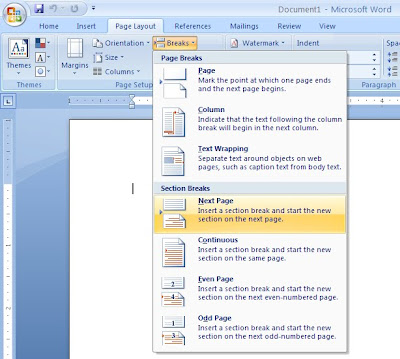
Now in header, the link to previous check box becomes enabled. By unchecking it, I could have different headers for different pages.
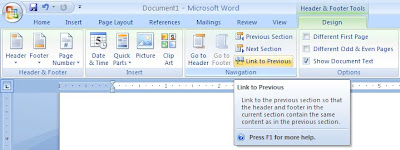
Hope it was useful, if you were toying with so many complicated ideas instead of having different headers!
It' pretty simple, Page Layout--->Break--->Section Break-->Next page.
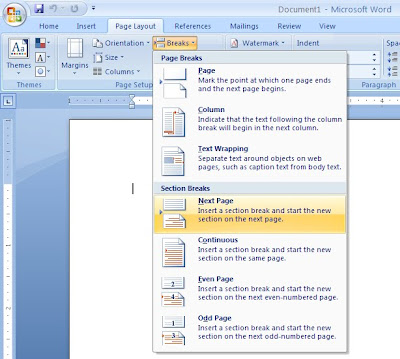
Now in header, the link to previous check box becomes enabled. By unchecking it, I could have different headers for different pages.
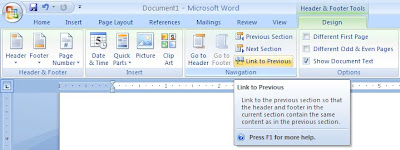
Hope it was useful, if you were toying with so many complicated ideas instead of having different headers!
Labels: Windows corner..., Word Tips
Subscribe to:
Post Comments (Atom)



0 comments:
Post a Comment