Sunday, December 9, 2007
| To Access…. | Run Command |
| Accessibility Controls | access.cpl |
| Accessibility Wizard | accwiz |
| Add Hardware Wizard | hdwwiz.cpl |
| Add/Remove Programs | appwiz.cpl |
| Administrative Tools | control admintools |
| Adobe Acrobat (if installed) | acrobat |
| Adobe Designer (if installed) | acrodist |
| Adobe Distiller (if installed) | acrodist |
| Adobe ImageReady (if installed) | imageready |
| Adobe Photoshop (if installed) | photoshop |
| Automatic Updates | wuaucpl.cpl |
| Bluetooth Transfer Wizard | fsquirt |
| Calculator | calc |
| Certificate Manager | certmgr.msc |
| Character Map | charmap |
| Check Disk Utility | chkdsk |
| Clipboard Viewer | clipbrd |
| Command Prompt | cmd |
| Component Services | dcomcnfg |
| Computer Management | compmgmt.msc |
| Control Panel | control |
| Date and Time Properties | timedate.cpl |
| DDE Shares | ddeshare |
| Device Manager | devmgmt.msc |
| Direct X Control Panel (If Installed)* | directx.cpl |
| Direct X Troubleshooter | dxdiag |
| Disk Cleanup Utility | cleanmgr |
| Disk Defragment | dfrg.msc |
| Disk Management | diskmgmt.msc |
| Disk Partition Manager | diskpart |
| Display Properties | control desktop |
| Display Properties | desk.cpl |
| Display Properties (w/Appearance Tab Preselected) | control color |
| Dr. Watson System Troubleshooting Utility | drwtsn32 |
| Driver Verifier Utility | verifier |
| Event Viewer | eventvwr.msc |
| Files and Settings Transfer Tool | migwiz |
| File Signature Verification Tool | sigverif |
| Findfast | findfast.cpl |
| Firefox (if installed) | firefox |
| Folders Properties | control folders |
| Fonts | control fonts |
| Fonts Folder | fonts |
| Free Cell Card Game | freecell |
| Game Controllers | joy.cpl |
| Group Policy Editor (XP Prof) | gpedit.msc |
| Hearts Card Game | mshearts |
| Help and Support | helpctr |
| HyperTerminal | hypertrm |
| Iexpress Wizard | iexpress |
| Indexing Service | ciadv.msc |
| Internet Connection Wizard | icwconn1 |
| Internet Explorer | iexplore |
| Internet Properties | inetcpl.cpl |
| Internet Setup Wizard | inetwiz |
| IP Configuration (Display Connection Configuration) | ipconfig /all |
| IP Configuration (Display DNS Cache Contents) | ipconfig /displaydns |
| IP Configuration (Delete DNS Cache Contents) | ipconfig /flushdns |
| IP Configuration (Release All Connections) | ipconfig /release |
| IP Configuration (Renew All Connections) | ipconfig /renew |
| IP Configuration (Refreshes DHCP & Re-Registers DNS) | ipconfig /registerdns |
| IP Configuration (Display DHCP Class ID) | ipconfig /showclassid |
| IP Configuration (Modifies DHCP Class ID) | ipconfig /setclassid |
| Java Control Panel (If Installed) | jpicpl32.cpl |
| Java Control Panel (If Installed) | javaws |
| Keyboard Properties | control keyboard |
| Local Security Settings | secpol.msc |
| Local Users and Groups | lusrmgr.msc |
| Logs You Out Of Windows | logoff |
| Malicious Software Removal Tool | mrt |
| Microsoft Access (if installed) | msaccess |
| Microsoft Chat | winchat |
| Microsoft Excel (if installed) | excel |
| Microsoft Frontpage (if installed) | frontpg |
| Microsoft Movie Maker | moviemk |
| Microsoft Paint | mspaint |
| Microsoft Powerpoint (if installed) | powerpnt |
| Microsoft Word (if installed) | winword |
| Microsoft Syncronization Tool | mobsync |
| Minesweeper Game | winmine |
| Mouse Properties | control mouse |
| Mouse Properties | main.cpl |
| Nero (if installed) | nero |
| Netmeeting | conf |
| Network Connections | control netconnections |
| Network Connections | ncpa.cpl |
| Network Setup Wizard | netsetup.cpl |
| Notepad | notepad |
| Nview Desktop Manager (If Installed) | nvtuicpl.cpl |
| Object Packager | packager |
| ODBC Data Source Administrator | odbccp32.cpl |
| On Screen Keyboard | osk |
| Opens AC3 Filter (If Installed) | ac3filter.cpl |
| Outlook Express | msimn |
| Paint | pbrush |
| Password Properties | password.cpl |
| Performance Monitor | perfmon.msc |
| Performance Monitor | perfmon |
| Phone and Modem Options | telephon.cpl |
| Phone Dialer | dialer |
| Pinball Game | pinball |
| Power Configuration | powercfg.cpl |
| Printers and Faxes | control printers |
| Printers Folder | printers |
| Private Character Editor | eudcedit |
| Quicktime (If Installed) | QuickTime.cpl |
| Quicktime Player (if installed) | quicktimeplayer |
| Real Player (if installed) | realplay |
| Regional Settings | intl.cpl |
| Registry Editor | regedit |
| Registry Editor | regedit32 |
| Remote Access Phonebook | rasphone |
| Remote Desktop | mstsc |
| Removable Storage | ntmsmgr.msc |
| Removable Storage Operator Requests | ntmsoprq.msc |
| Resultant Set of Policy (XP Prof) | rsop.msc |
| Scanners and Cameras | sticpl.cpl |
| Scheduled Tasks | control schedtasks |
| Security Center | wscui.cpl |
| Services | services.msc |
| Shared Folders | fsmgmt.msc |
| Shuts Down Windows | shutdown |
| Sounds and Audio | mmsys.cpl |
| Spider Solitare Card Game | spider |
| SQL Client Configuration | cliconfg |
| System Configuration Editor | sysedit |
| System Configuration Utility | msconfig |
| System File Checker Utility (Scan Immediately) | sfc /scannow |
| System File Checker Utility (Scan Once At Next Boot) | sfc /scanonce |
| System File Checker Utility (Scan On Every Boot) | sfc /scanboot |
| System File Checker Utility (Return to Default Setting) | sfc /revert |
| System File Checker Utility (Purge File Cache) | sfc /purgecache |
| System File Checker Utility (Set Cache Size to size x) | sfc /cachesize=x |
| System Information | msinfo32 |
| System Properties | sysdm.cpl |
| Task Manager | taskmgr |
| TCP Tester | tcptest |
| Telnet Client | telnet |
| Tweak UI (if installed) | tweakui |
| User Account Management | nusrmgr.cpl |
| Utility Manager | utilman |
| Windows Address Book | wab |
| Windows Address Book Import Utility | wabmig |
| Windows Backup Utility (if installed) | ntbackup |
| Windows Explorer | explorer |
| Windows Firewall | firewall.cpl |
| Windows Magnifier | magnify |
| Windows Management Infrastructure | wmimgmt.msc |
| Windows Media Player | wmplayer |
| Windows Messenger | msmsgs |
| Windows Picture Import Wizard (need camera connected) | wiaacmgr |
| Windows System Security Tool | syskey |
| Windows Update Launches | wupdmgr |
| Windows Version (to show which version of windows) | winver |
| Windows XP Tour Wizard | tourstart |
| Wordpad | write |
Labels: Windows corner...
1.open your rapid share link
2.then click on free.
3.As soon as timer start type this in address bar and click enter
javascript:alert(c=0)
4.a pop up message will come click ok your counter is zero and just download .
1.Delete the cookies in your browser internet explorer or Firefox or opera or whatever u use).
2.Press start->run,type cmd.
3.In the command prompt,type ipconfig/flushdns press enter.Then type ipconfig/release,then ipconfig/renew .Now type exit.
4.Now try downloading, for many people this may work if their ISP provides a dynamic ip.
Hope you found this post useful!
Labels: Internet
Saturday, December 8, 2007
It has been long since I posted a game.
So here I go with the traditional game,Chess.
I won't call it as the best chess game available in net.
But it is worth a try.
Enjoy playing it!![]()
Friday, December 7, 2007
This is a seldom used Windows XP feature that is sure to come in handy (probably when you least suspect it). I’m referring to Mousekeys, which when activated allows you to navigate the mouse cursor using the arrow keys on your keyboard. This type of knowledge can definitely help you out if you are ever in a situation where the mouse is inoperable.
Here's wat is to be done....
On your Keyboard Press the following Keys at the same time:
Left SHIFT + ALT + NUM LOCK 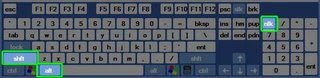
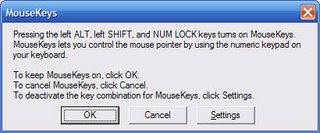
Click ok, the Mousekeys will. Once the Mousekeys is running simply use the arrow keys located on your numeric keypad (8 is up, 2 is down, 4 is left, and 6 is right).
To move the cursor simply tap on the arrows in the numeric keypad (if you hold down one of the arrows, it will move the cursor faster).
You will probably notice that the cursor moves incredibly slow, so one other thing I do is, when I open Mousekeys, I go into the Settings and adjust the speed all the way up. You can find it in the control panel.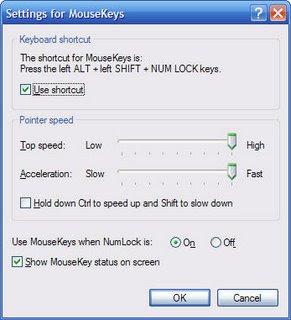
Here is what you need to know to navigate with Mousekeys:
- To move up, tap or hold down the 8 key on your numeric keypad
- To move down, tap or hold down the 2 key on your numeric keypad
- To move right, tap or hold down the 6 key on your numeric keypad
- To move left, tap or hold down the 4 key on your numeric keypad
- To Click on something, Hit the 5 key on your numeric keypad
- To double-click, press the plus sign (+) on your numeric keypad
- To right-click, press the minus sign (-) on your numeric keypad
- To drag something, move the cursor to the item you want to drag then press the Insert key. Then to release the item hit the Delete key.
I think you would have found this post very useful.
Article idea:http://system-hacks.blogspot.com/2007/11/use-your-keyboard-as-mouse.html
Labels: Windows corner...
My ISP is NIB(Natioanl Internet Backbone).
When I switch on the modem the modem contacts the nearest exchange to my home.Then the signal is redirected to another exchange,which is the primary exchange nearest to my city.
Are you wondering what NIB is?
Labels: Internet
I found this post in another site.
Assembler Chicken: First it builds the road …
COBOL Chicken: 0001-CHICKEN-CROSSING. IF NO-MORE-VEHICLES THEN PERFORM 0010-CROSS-THE-ROAD VARYING STEPS FROM 1 BY 1 UNTIL ON-THE-OTHER-SIDE ELSE GO TO 0001-CHICKEN-CROSSINGc
Delphi Chicken: The chicken is dragged across the road and dropped on the other side.
G3 300 mH Chicken: It crosses twice as fast as any Pentium chicken
Gopher Chicken: Tried to run, but got flattened by the Web chicken.
Intel Pentium Chicken: The chicken crossed 4.9999978 times.
Iomega Chicken: The chicken should have backed up before crossing.
Java Chicken: If your road needs to be crossed by a chicken, the server will download one to the other side. (Of course, those are chicklets.)
Lotus Chicken: Don’t you *dare* try to cross the road the same way we do!
Mac Chicken: No reasonable chicken owner would want a chicken to cross the road, so there’s no way to tell it to.
Microsoft Chicken (TM): It’s already on both sides of the road. And it just bought the road.
Newton Chicken: Can’t cluck, can’t fly, and can’t lay eggs, but you can carry it across the road in your pocket!
NT Chicken: Will cross the road in June. No, August. September for sure.
OOP Chicken: It doesn’t need to cross the road, it just sends a message.
OS/2 Chicken: It crossed the road in style years ago, but it was so quiet that nobody noticed.
OS/ 8.1 HFS+ Chicken: It had much more free space to cross.
Quantum Logic Chicken: The chicken is distributed probabilistically on all sides of the road until you observe it on the side of your choice.
VB Chicken: USHighways! (aChicken)
Web Chicken: Jumps out onto the road, turns right, and just keeps on running.
Windows 95 Chicken: You see different coloured feathers while it crosses, but cook it and it still tastes like … chicken.
Windows 98 Chicken: It should have expected to cause a crash while crossing.
Labels: Fun
Thursday, December 6, 2007
After blogging and collecting informations for my story,I felt very bored.It has been quite a while since I programmed.So I did a c program(my favorite language) to group numbers based on the sum of digits(finally truncated to a single digit).I learnt hashing last year.But never really tried it out.In my sem I had a similar program where I had to group numbers based on the number of digits that repeat in that number.So I did this program as a time pass.
int digitsum(int num)
{
void display()
int main()
case 1:
case 2:
case 3:
exit(0);
}while(1);
Labels: Programming
Newton's Method of Fluxions was formally published posthumously, but following Leibniz's publication of the calculus a bitter rivalry erupted between the two mathematicians over who had developed the calculus first and so Newton no longer hid his knowledge of fluxions.
Labels: Controversial issues





