Wednesday, April 2, 2008

Question : "What would you like to have ..Fruit juice, Soda, Tea, Chocolate, Milo, or Coffee?"
Answer: "tea please"
Question : " Ceylon tea, Herbal tea, Bush tea, Honey bush tea, Ice tea or green tea ?"
Answer : "Ceylon tea "
Question : "How would you like it ? black or white ?"
Answer: "white"
Question: "Milk, Whitener, or Condensed milk ?"
Answer: "With milk "
Question: "Goat milk, Camel milk or cow milk"
Answer: "With cow milk please.
Question: " Milk from Freeze land cow or Afrikaner cow?"
Answer: " Um, I'll take it black. "
Question: " Would you like it with sweetener, sugar or honey?"
Answer: "With sugar"
Question: " Beet sugar or cane sugar ?"
Answer: "Cane sugar "
Question:" White , brown or yellow sugar ?"
Answer: "Forget about tea just give me a glass of water instead."
Question: "Mineral water or still water ? "
Answer: "Mineral water"
Question: "Flavored or non-flavored ?"
Answer: "I'll rather die of thirst"
Labels: Fun
Sunday, March 30, 2008

This post is about how to lock the folder with maximum security.Once you lock your folder,you can't find it anywhere in your system until you unlock it.
First paste the following code in your notepad
cls
@ECHO OFF
title Folder Locker
if EXIST "Control Panel.{21EC2020-3AEA-1069-A2DD-08002B30309D}" goto UNLOCK
if NOT EXIST Locker goto MDLOCKER
:CONFIRM
echo Are you sure u want to Lock the folder(Y/N)
set/p "cho=>"
if %cho%==Y goto LOCK
if %cho%==y goto LOCK
if %cho%==n goto END
if %cho%==N goto END
echo Invalid choice.
goto CONFIRM
:LOCK
ren Locker "Control Panel.{21EC2020-3AEA-1069-A2DD-08002B30309D}"
attrib +h +s "Control Panel.{21EC2020-3AEA-1069-A2DD-08002B30309D}"
echo Folder locked
goto End
:UNLOCK
echo Enter password to Unlock folder
set/p "pass=>"
if NOT %pass%==type your password here goto FAIL
attrib -h -s "Control Panel.{21EC2020-3AEA-1069-A2DD-08002B30309D}"
ren "Control Panel.{21EC2020-3AEA-1069-A2DD-08002B30309D}" Locker
echo Folder Unlocked successfully
goto End
:FAIL
echo Invalid password
goto end
:MDLOCKER
md Locker
echo Locker created successfully
goto End
:End
save this as a batch file .
ie., filename.bat
Click the batch file and run it.
A new folder called locker will be created.
Keep the files that you want to be locked inside the locker folder and again open that batch file. It will ask whether to lock yes or no.You press Y .
The locker folder will become hidden. So you have locked the folder!!!
Now to open it right click the batch file and select the Edit option and see for these wordings
"if NOT %pass%==type your password here goto FAIL"
alter this as
" if NOT %pass%==((your password)) goto FAIL"
Then you can again get the folder visible!!!
Labels: Windows corner...
Thursday, March 27, 2008
Follow these steps to hide disk drives...
1.Open Registry and navigate to "HKEY_CURRENT_USER\Software\Microsoft\Windows\CurrentVersion\policies\Explorer".
2.Create a new entry by clicking on edit-> new->"Dword value". Name the value as 3fffffff.Now each drive letter has a number.
3.The value of the key will be the sum of the drive letter numbers. Some of the numbers are :
A:=1, B:=2,C:\4,D:=8,e:=16,f:=32,g:=64,H:=128,I:=256,j:=512,k:=1024,L:=2048 and so on. .....
4.Now if you want to hide "C:" and "D:" , you just have to enter value as '12'(4+8). Enter as decimal value in the dword key and restart windows.
5.To get back your drives just delete the key called "3fffffff".
Aeticle idea:http://www.computerlords.blogspot.com/
Labels: Windows corner...
Sunday, March 23, 2008
I had previously posted on ambigrams.This post contains two ambigrams which I missed out on my previous post.
Do you see human face or some other word?
Is this Chinese language???
See the image after 90 degree rotation!
Labels: Attractive Ambigrams, Fun with english
Friday, March 21, 2008
This video was suggested to me by my friend Arun Kumaar.An excellent video of 26 seconds.You will definitely enjoy watching it.
Labels: Fun
Google has included invisible mode feature in GMail Chat last month(Feb 22, 2008). This feature allows you to appear offline and still chat with your friends unlike MSN Messenger. I feel that this is one of the best feature in Yahoo Messenger which is now made available to us in GMail Chat. Please note that this feature is not availble on GTalk Clients. Check out GMail’s Official Blog for more information.
Hope this invisible status is reaches gtalk soon.
Labels: GMail Tricks, GOOGLE, Gtalk
Thursday, March 20, 2008

The regular chess rules are used, although the shape of the board is obviously different.

This is an empty board. Every player has 16 standard chess pieces.

The pawn moves as usual straight forward and takes enemy pieces one square diagonally forward.
The rook moves as always. Nothing new.
The knight is also no different from a standard knight.
Nothing new for the queen as well.
One peculiar feature: the diagonal in the center of the board.

General rules:
Labels: Chess
Tuesday, March 18, 2008
Now the solution for your problem is given below.....
Step 1:Copy the Address of your desired folder from address bar for example if it is C:\FAV copy it(its location on ur hard drive)
Step 2:Goto C:\ drive,goto Tools-->Folder Option-->View-->Hidden Files and Folders-->Hide protected operating system files(Recommended)-->Unhide Hide protected operating system files(Recommended)
#It will give a warning,don't worry!!!
Step 3:Goto C:\Documents and Settings\Administrator\SendTo
#In place of Administrator its your User name
Step 4:Right Click --> New--> Shortcut.Paste The name of your desired folder in "Type the location of the Item" Text Field for Example C:\Fav -->Next-->Finish
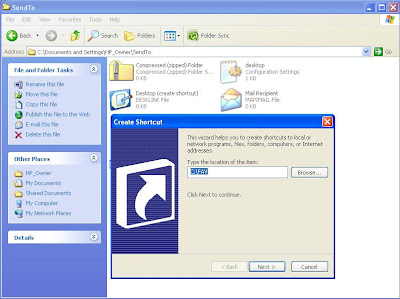
Step 5:Goto C:\ drive,goto Tools-->Folder Option-->View-->Hidden Files and Folders-->Hide protected operating system files(Recommended)-->Hide Hide protected operating system files(Recommended)
#Step 5 is optional
You may browse ur desired folder also.....
Article idea:http://www.computerlords.blogspot.com/
Labels: Windows corner...
Medical Science Report says: When the mother of this chid was pregnant, she had 2 foetuses inside her, but one of the foetus grew inside the other, this is why this girl was born with the other foetus inside her womb.


Labels: Medical Miracles, News















