Saturday, March 8, 2008
If error reporting in XP is bugging you then turn it off.
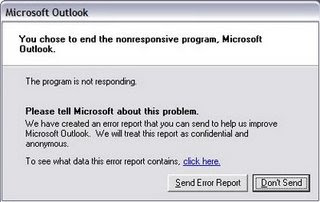
When a system error occurs in XP, a little dialog box appears asking if you want to report the error to Microsoft.
To disable error reporting, follow these directions:
1. Right-click My Computer and choose Properties.
2. Click the Advanced tab on your System Properties dialog box.
3. Click the Error Reporting button on the Advanced tab.
4. Place a checkmark next to "Disable error reporting."
5. Leave the other radio button unchecked next to the text labeled, "But notify me when critical errors occur."
6. Click OK.
Hope you loved this useful post!!!!
Article idea:http://system-hacks.blogspot.com/2007/12/error-reporting-in-xp.htmlLabels: Windows corner...
Subscribe to:
Post Comments (Atom)


1 comments:
HI ,
Increase your revenue 100% of your blog bye converting into free website.
Convert your blog "yourname.blogspot.com" to www.yourname.com completely free.
Become proud owner of the (.com) own site .
we provide you free website+ free web hosting + list of your choice of
scripts like(blog scripts,CMS scripts, forums scripts and may scripts)
all the above services are absolutely free.
You can also start earning money from your blog by referring your friends.
Please visit www.hyperwebenable.com for more info.
regards
www.hyperwebenable.com
Post a Comment