Sunday, October 18, 2009
Yes, fear because I was afraid of the persons who had taken up the same course as me. I picked up when there were 5 seats remaining. Which means that there were nearly 30 people who had far superior cut-off to me and they should be more intelligent than me. So I should work really hard to compete with them.

I had never been industrious in my life except for my eleventh standard and brief period in twelfth standard.
Till tenth, I had never understood the Chemistry equations. What the principle was? Thanks to Chemistry teachers - Suresh Sir, Sekar Sir and Chandra Sekar Sir (It might be odd for you to refer so many persons as sir, but this is how I call them. Habits are hard to die!). I clearly understood the fundamentals of Chemistry in my eleventh and twelfth! Only when the fundamentals are strong, it serves the purpose of being industrious!
Well, there was a bit of selfishness from my side too. I learnt chemistry well because it could come handy for bio-chemistry in first-year if I pick medicine. But learning Chemistry was off no use except that it helped me fetch a seat in Computer Science and Engineering in Kumaraguru College of Technology.
Ok coming back to fear, I enquired to my family members and relatives on what College was about. They said that, I had to learn everything in advance and during lecture hours should get the essence of what the professor or lecturer teaches and get clarity by posing queries.
So, I planned to study the subjects in advance. I studied few chapters from a subject called Electronic Devices and Circuits because I already had that book borrowed from my uncle. My best friend Raj Kamal had joined Kumaraguru College too. He took up Mechatronics course. Since he joined under Management quota he had 3 weeks of bridge course. I enquired him what was taught and how the college was. He was giving positive reviews about the college. I was happy on picking the college.
My First day in College
It was August 31 2006, a Thursday. In the morning there was a meeting for the parents which I attended with my mother and grandfather. A person named Kavidasan gave a wonderful speech.
He told that, days when the proverb applied “Slow and steady wins the race” were bygone and gave a new proverb “Fast and perfect wins the race!” My mother and grandfather left the college after the lunch which was provided by college.
A new life was about to begin.
I was surprised by the fact that, all First years will be in a separate block called Science and Humanities and I Shall enter computer science department only in my second year. I entered the science and humanities block. I quickly skimmed through the notice board. I saw that my Physics teacher was my Class Advisor and his name was Sengodan. I had never heard that name in my life before. There was a teacher in my school called Senram, which was the closest name I could remember.
When I entered the class, the first person I met was a guy called Suresh.
In our lives we don’t like few persons from the first sight. This guy Suresh was one such person. I didn’t like him from the moment I saw him. He introduced to me another guy called Johnson. You know what? I had never been a first bencher in my entire school life, probably due to my height and my talkative nature. Staffs would not prefer to have me in the first bench during school. I was a standing a example to what people call “Chatter Box”. But I planned to take the first bench in College.
And there was a guy called Vanavan who came to the first bench because all other benches were pre-occupied. One major question which all staffs asked during the first class of theirs was, “how many of you are from biology major and how many of you are from computer science major?” My heart would start beating a little faster whenever I see the huge crowd of computer science students (they had computer science as their major in twelfth). I was afraid of them. I feared that they knew the programming languages like C, Java, Visual Basic, HTML etc., which I had seen my school mates studying. I knew nothing!
My dad arranged a person named Kamalakannan he was the nephew of my dad’s colleague.
He taught me looping, arrays and pointers. More than what he taught, I must thank him for introducing me to Yashwant Kanetkar’s book titled ‘LET US C’. I already had a book called ‘Projects Using C’ written by PVN. Varalakshmi. I read ‘LET US C’ like a story book. Tried out few programs and compared my logic with the one in Varalakshmi book. This was how I spent my first two weeks in College. Computer Programming was a paper for me in the first year. It was taught by Prof. Devaki. She was initially teaching the basic computer terms, generation of computers and such theories. Other staffs had entered into the syllabus as well.
I had eight theory subjects:
1. Computer Programming
2. Engineering Physics
3. Engineering Chemistry
4. Engineering Maths
5. Engineering Drawing
6. Electronic Devices and Circuits
7. Electrical Engineering
8. Technical English
Couple of practical subjects
1. Basic Engineering Lab
2. Physics & Chemistry Lab
I had two more labs viz., Electronic Devices and Circuits Lab and Computer Programming lab. But there were no exams for that lab!
Couple of weeks passed. As I hated Suresh at the first look, I liked Shiva Guru at the first look. Since, I was travelling to College by bus, I made few friends in the bus. Shiva Guru, Sriram Ayyapan, Arshad and Prahadeesh.
I used to go to Mechatronics class for lunch with Raj Kamal. So I was not maintaining a great rapport with the day scholars of my class. In fact, my term with both day scholars and hostellers was very bad mainly because of Electronic Devices and Circuits class. Since I had already prepared for that class, I would be able to follow what Sasikala Ma’am teaches. But none in the class except me and Johnson would follow that class completely. Johnson and Vanavan were my only pals in the class. In my Electronic Devices and Circuits Lab, my batchmates were Dinesh and Divya. Though they were not as close as calling pals, atleast they did not stare at me as the other classmates. Raj Kamal introduced to me a guy called Arun who was Raj Kamal’s entrance classmate. When that introduction took place, a guy passed a scorning look at me. I acknowledged it with another scornful look. I later learnt that his name was Karthikeyan.
So far I had spoken to only 5 to 6 odd persons in class. By now, I had known every person in the class by name mainly because of the attendance that is taken once every hour in college. In my school it was one-time attendance in morning and one-time in noon. Every hour attendance was pretty strange for me and it took some time to get used to it.
One day, there was an ellipse drawing exercise in engineering drawing class. I had completed that drawing. During break couple of girls, introduced themselves as Priyadarshini and Ramapriya and asked few doubts on drawing the ellipse. I had been wondering, whenever any person spoke to me, either Johnson or Suresh, it was for asking doubts to me. There was no discussion on movies or Harry Potter or any other book to which I was used to in school.
During bus travel, I used to read some book. So my bus mates that thought I was a nerd :-(. A misconception, most people tend to get when they see me.
The same day, after lunch there was a computer programming class. Devaki Ma’am asked a question on a simple assembly language program. My brain was working slowly; listening to a computer programming class after lunch was daunting task. Arun answered it, before I could get hold of what the question was. I was surprised, but fear factor was more than the surprise factor. There were people in the class who had better knowledge in computer than me.
And a week passed. Devaki Ma’am sent us an alternate in the form of Mr. Sivan Arul Selvan (he looked a perfect person to be cast as Uncle Vernon Dursley in Harry Potter), who did not teach us anything but questioned us on the computer configuration. Karthikeyan was called on to the stage and questioned on that. He said, he had a computer at home but did not know about configuration since he was a biology student.
There is a scene in Tamil film Vaali where the younger brother Shiva explains that his brother Deva is a deaf and mute person. But he hides that he is a dumb person by chewing a bubble gum. And since he can lip-read, nobody would detect that he his disabled.
Same applies to me as well. I was never proud of calling myself as a biology student in my class. Now that I have picked computer science, I like to address myself as a computer science student. I felt bad whenever biology was used as an escape route just as few Tamil medium students take that as an escape route in English classes.
I admired Sivan sir for the lively way in which he took the class. And two more weeks passed away, Internal exams were about to begin. Now I was feared of performing well in the exams.
Fear of losing makes you win. Fear of winning makes you lose! This was the lesson I learnt during this phase of college life!
Journey will continue...
Labels: Deepak's Scribble, Memoirs of a boy...
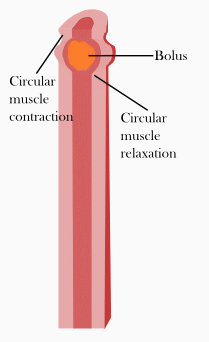
An interesting fact
When you consume food, whatever might be the posture in which you are, even if you are hanging upside down, the food would reach the stomach.
This gentleman called 'Peristaltic Wave' is responsible for this. In much of the gastrointestinal tract, smooth muscles contract in sequence to produce a peristaltic wave which forces a ball of food along the gastrointestinal tract. This wave helps to carry the food in a direction that is expected!
From the above paragraph it might me evident for you that I had been studying Zoology with a purpose (or even biology for that matter) and I was very passionate about it too. I wanted to be a Doctor.
It was March-2006 and I had my twelfth board examinations. The only exam for which I prepared giving my 100 percent was my biology exam. Though I gave my 100 percent I missed out on few one mark questions and couple of three mark questions. I was sure of getting 190 in the paper. So as I always calculate I calculated this too.
When I was studying twelfth, the medical cut-off was calculated in this pattern
Biology theory-100 marks (200/2)
Physics theory-50 marks (200/4)
Chemistry theory-50 marks (200/4)
Biology Entrance Exam Score-50 (90/90*50)
Physics+Chemistry Entrance Exam Score-50 (90/90*50)
Total: 300
My calculation was that I lose 5 marks in biology.
I had already calculated that I will be losing 16 marks in physics and 4 Marks in chemistry.
So it was losing 10 marks in total.
190/200 was my expectation.
Then came entrance examination.
I performed pretty well in biology and pretty bad in the physics-chemistry entrance examination. Mainly because, I was focussing on biology exam in the morning (I had both the entrance examinations on the same day). It was taxing my brain. My poor preparation resulted in poor performance. I made mistakes even in the easiest of the questions.
Results were announced
I got 189 in biology
185 in physics
193 in chemistry
It was 5.5+5.5. I had lost 11 marks. One more than what I expected.
Biology Entrance Exam Score-44.12
and 38.66 inPhysics+Chemistry Entrance Exam
Total cut-off was 271.78. I thought I will not get the medical seat which such a poor cut-off. In the previous years, it was around 285. I did not apply for the medical counselling itself. My friend Santhosh, who got couple of marks less than me applied with courage and belief that he would get a seat. I was shocked to know that he got a seat while I didn't bother to apply at the fear of not getting the seat.
Though I reconciled myself that I would not have got a seat in Madras Medical College nor Coimbatore Medical College I was quite worried. Infact I still worry!
I had not been telling about my performance in Maths. I scored 199 in Maths and made a blunder in the entrance examination by marking 14 questions wrongly. I usually solve the questions in working sheet and then fill in omr sheet. It was the last minute. In a hurry instead of marking from 77 to 90th question I marked from 78 to 100! So naturally I lost about 4 to 5 crucial marks in that. My maths entrance score was 36.93. Overall cut off was 269.59.
I had to apply for engineering counselling because I did not apply for the medical counselling. I had no other option left. I got the counselling rank. Mine was 2404 overall and I had a community ranking of 1248. I got a call for counselling on the third day. I knew I cannot make it to PSG but I was confident of making it to GCT. On the second day, GCT seats were filled. I was very upset. Infact even Kumaraguru seats were getting filled. On that day evening, I made a stern decision, whatever the college might be, I have to pick only Electronics & Communication or Computer Science or Information Technology. And shortlisted Kumaraguru, Krishna College. The next day, once Kumaraguru Open Category seats were filled, people shifted to other Chennai Colleges. When I was about to enter counselling, there were seven seats in Kumaraguru Computer Science. I was almost certain of getting it. When I entered counselling hall, they verified my certificates and took me to a Computer lab, where seat allocation was done. I was informed that, my session rank in Coimbatore was 1 and Session rank over all in Tamil Nadu was 3. And there were 5 seats in Kumaraguru Computer Science. So I would definitely get a seat.
At that moment, I felt that I was totally relieved. Life was appearing brighter to me. I was very happy.
I had expected something from life and life had given something else to me. The peristaltic wave called life had been taking me in a path which has been pre-determined. Whether I hang upside down or not, my journey through it will be on course! Life is all about making fortunate discoveries by accident. I discovered it on that day.
Journey will continue...
Labels: Deepak's Scribble, Memoirs of a boy...
Wednesday, October 14, 2009
A fictitious Story about an Open Source Program that I attended (Encounter With Pukka Ram!)
0 comments Posted by Deepak at 12:11 PM
Last week, there was a program conducted in my department on Open Source technologies. A person named Pukka Ram from LGISL was the one who was to speak on it. Couple of minutes into the meeting, I found that it was not about Open Source but about selling Projects to final year students! What difference does LGISL have compared to the other Student Project Centers? It actually infuriated me. Mainly because, I did not make a single page of word document ready leave alone the print out of it for my CASE tools lab record(I had my semester exams in three days). I planned to do that during the last hour of that day. This meeting took over it. Initially before the meeting started, I thought maybe open source would be of some help. But when this was about selling project I was upset and angry.
He connected his reliance data card to the system available at our seminar hall. And showed us his PACS software. He said that, normally PACS costs around 1.2 crores and he had finished it for 6.5 Lacs. His PACS was very poor. In terms of user interface and in terms of functionality. Poor chap; he didn’t know that I had witnessed far superior PACS software developed by a German Company for 20 Lacs. It was 100 times better than the PACS software he showed us. He was speaking so high of LG Group. Ok, he is their employee, can’t blame him.
His reliance data card often lost signal. He brought a very intelligent assistant who did not know to work with Mozilla Firefox, it switched to ‘work offline mode’, and he did not have a clue of what happened to the browser! I wondered how that person could demonstrate the software which Mr. Pukka Ram had brought us. Anyway, atleast Mr. Pukka Ram knew how to operate Mozilla Firefox, so he changed the mode!
He teasingly said, "This is the problem with Windows you see."
I was holding my anger but at that point I couldn’t control it. I loudly shouted, “No!”
At that instant I remembered the part in The order of the Phoenix, where Harry Potter loses his temper and shouts that ‘Voldemort has returned’. Atleast he got Detentions, Sivan Sir who was attending the meeting was the only staff who was present there. I had no worries what so ever?
I could see anger peeping out of Mr. Pukka Ram’s face, on a person shouting ‘No’. I continued, “I have Ubuntu in my home. It is highly difficult to configure internet to Linux based OS unless you have internet! I could not listen to songs at the instant I install Ubuntu!”
His answer was, “Nowadays, companies like DELL are providing Linux based laptops with easy access to internet and other plugins!”
From his answer I could conclude that, he did not clearly understand my question and that he was so obsessed with the ‘Open Source tag’.
Mr. Pukka Ram forgot that the problem was with Mozilla which was the same browser in Linux too.
He continued his speech. Now he was showing us the room management module in his hospital management software.
As he was explaining reliance data card had completely stopped providing signal! Think artificial intelligence had reached its highest level at that point; the data card could read my mind, detect my anger and disconnect. He he:-P.
Mr. Pukka Ram changed the topic, surprisingly, he did not find fault with Reliance data card for not being open source.
He asked ‘How many of you had decided your final year projects? Please raise your hand’
None raised the hand.
He was quite shocked. He changed the question asked ‘How many of you had not decided your final year projects? Please raise your hand’
None raised the hand again.
I have always lamented about this hyper-responsiveness of my class. But on that day, it made me happy.
He said, “It’s very difficult if you people are like this!” And he spoke about recession. Goodness me. These days it has become a common trend to all speakers. After Ladies and Gentleman, recession has become the most sought word in a speech. Mr. Pukka Ram was no exception. Probably he did not know Java, if he had, he would have caught this exception and handled it. He he :-P (Sorry for this mokkai(poor joke), couldn’t help it. Kindly forgive me and continue your read :-|)
He said, “It’s very difficult to get a job in this period of recession”
This was the only point in his speech which I agreed with!
And this man provided a superb solution which was icing on the cake. He said, “Come to LGISL. We provide you quality training in Open Source technologies like PHP, LAMP, Ruby on Rails, Linux etc., And we give you your final year project for Rs.10,000!” That was the pinnacle of that program.
I thought, ‘You sell projects for 10,000 Rs. You ----- (fill in the blank with whatever word that comes to your mind:-P, I can’t write it here because my blog censor board has prevented me from writing it here), what respect do you expect from me’
I lost my temper once again and once again shouted, “Open Source Technology itself is free.” Why the hell I thought, but didn’t say that, I polished the statement and said “Why should I pay you money?”
His reply was, “Open Source technology is free. But you will earn money through it. The skills won’t go waste. It will help you fetch jobs. So the skills you learn will be useful”
I finally concluded, he will speak high of Open Source Technology and the so called final year project which LGISL is providing for the students at a shoe string budget of Rs. 10,000 for the welfare of student community. So there was no point in talking to him. My friend Arun had taken that decision very early. That’s why he always holds an advantage over me!
Then finally when everyone thought that the meeting was over, my friend Karthikeyan came up with a question.
“I already know these open source technologies. Then what does LGISL provide me?”
Mr. Pukka Ram said that such students will get a discount and they can do their own projects by paying Rs. 4,000.
That statement was the master-piece in that program! I had to pay 4,000 to LGISL to do a project of my own.
Couple of week’s back I went to meet my friend Kalyani who was admitted in LG hospital for a surgery. When I left, I was shocked seeing a board, at the hospital exit.
Trauma Care
Heart Attack
Brain Attack
We are available 24 hours a day!
‘Brain Attack’, I was shocked by this term. Ok, they may be referring to the Stroke I thought. But laughed my heart out on seeing that term. Only later, when I attended this program, I understood the meaning of that term!
Was it like some kind of a tax? If he is demanding such stuff from our college students what would be the case in their own engineering and arts and science colleges. I feel pity for those students.
Now after the program, I learnt one thing, don’t ever attend a meeting from a LGISL person.
But one question was lingering in my mind for a long time after this program, “What is Open Source?”
Labels: Deepak's Scribble
My friend Surya had been saying that Twitter was an innovative concept and was different from the normal websites, couple of months back. I used to wonder about his statement. I have read in newspapers that Twitter was a social networking site. Already we have n number of social networking sites (I favour Orkut). Then whats so special about Twitter. Surya always speaks so high of mozilla, linux, open source etc., and thrashes windows. I have always believed that except for a few most of the people confuse between open source and freeware. It is strictly my view(not to be generalized). To be honest, I didn't bother about the Twitter mainly because Surya spoke so high of it! Thought it must be one of those open source projects which he admires just because it is open source :-P. But it was not to be so!
Anyway, today I was pretty free, with no other job except to relax, which I usually do after the exams!
I followed the link to Twitter from Chinmayi's blog, just like the poor Alice following the white rabbit. I found that there were few messages that Chinmayi had typed in Twitter! They appeared to me like quick sms's that she had typed (Later, I found that those messages are called as tweets). I registered into twitter.
To know more about Twitter, I wikied about it. It's become my regular practice to search as "searchterm wiki" instead of "searchterm" in google.
Twitter is a free social networking and micro-blogging service that enables its users to send and read messages known as tweets. Tweets are text-based posts of up to 140 characters displayed on the author's profile page and delivered to the author's subscribers who are known as followers. Senders can restrict delivery to those in their circle of friends or, by default, allow open access. Users can send and receive tweets via the Twitter website, Short Message Service (SMS) or external applications. While the service, itself, costs nothing to use, accessing it through SMS may incur phone service provider fees.
The 140 character limit on message length was initially set for compatibility with SMS messaging, and has brought to the web the kind of shorthand notation and slang commonly used in SMS messages. The 140 character limit has also spurred the usage of URL shortening services such as tinyurl, bit.ly and tr.im, and content hosting services, such as Twitpic and NotePub to accommodate multimedia content and text longer than 140 characters.
So I have to agree with Surya that Twitter is a different social networking site! But, when I was skimming about Twitter in wikipeida, I found this statement, "The Twitter Web interface uses the Ruby on Rails framework". Ruby in Rails is a open source technology, to which Surya is closely associated to! Afterall my conclusion about Surya proves to be right!
Labels: Social Networking
Tuesday, October 13, 2009
Labels: Deepak's Scribble
Sunday, October 11, 2009
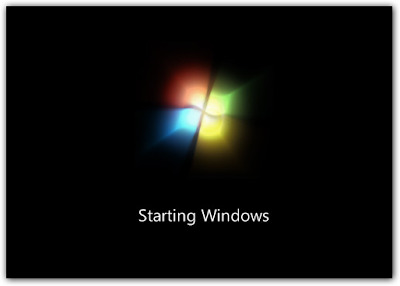
You can switch users without going through the Welcome screen: From Task Manager, go to the Users tab, right-click a user, and select Connect.
---------------------------------------------------------------
Hold down the shift key in the shutdown dialog to change "Stand By" to "Hibernate". Or just press H to hibernate instantly. You can even use the Power Control Panel to configure your power button to hibernate.
---------------------------------------------------------------
To disable the password when resuming from standby or hibernation, open the Power Control Panel and uncheck "Prompt for password after returning from standby" on the Advanced tab.
---------------------------------------------------------------
You can rename multiple files all at once: Select a group of files, right-click the first file, and select "Rename". Type in a name for the first file, and the rest will follow.
---------------------------------------------------------------
Hold down the shift key when switching to thumbnail view to hide the file names. Do it again to bring them back.
---------------------------------------------------------------
When dragging a file in Explorer, you can control the operation that will be performed when you release the mouse button:
Hold the Control Key to force a Copy.
Hold the Shift key to force a Move.
Hold the Alt key to force a Create Shortcut.
---------------------------------------------------------------
If you create a file called Folder.jpg, that image will be used as the thumbnail for the folder. What's more, that image will also be used as the album art in Windows Media Player for all media files in that folder.
---------------------------------------------------------------
From the View Menu, select "Choose Details" to select which file properties should be shown in the Explorer window. To sort by a file property, check its name in the "Choose Details" in order to make that property available in the "Arrange Icons by" menu.
---------------------------------------------------------------
To display the volume control icon in the taskbar, go to the Sounds and Audio Devices Control Panel and select "Place volume icon in the taskbar".
---------------------------------------------------------------
Hold down the shift key when deleting a file to delete it immediately instead of placing it in the Recycle Bin. Files deleted in this way cannot be restored.
---------------------------------------------------------------
If you hold down the shift key while clicking "No" in a Confirm File Operation dialog, the response will be interpreted as "No to All".
---------------------------------------------------------------
To save a document with an extension other than the one a program wants to use, enclose the entire name in quotation makes. For example, if you run Notepad and save a file under the name:
Dr.Z
it will actually be saved under the name Dr.Z.txt
But if you type:
"Dr.Z"
then the document will be saved under the name:
Dr.Z
(Note that a document so-named cannot be opened via double-clicking since the extension is no longer ".txt").
---------------------------------------------------------------
Put a shortcut to your favorite editor in your Send To folder and it will appear in your "Send To" menu. You can then right-click any file and send it to your editor.
Ctrl+Shift+Escape will launch Task Manager.
---------------------------------------------------------------
To arrange two windows side-by-side, switch to the first window, then hold the Control key while right-clicking the taskbar button of the second window. Select "Tile Vertically".
---------------------------------------------------------------
To close several windows at once, hold down the Control key while clicking on the taskbar buttons of each window. Once you have selected all the windows you want to close, right-click the last button you selected and pick "Close Group".
---------------------------------------------------------------
You can turn a folder into a desktop toolbar by dragging the icon of the desired folder to the edge of the screen. You can then turn it into a floating toolbar by dragging it from the edge of the screen into the middle of the screen. (It helps if you minimize all application windows first.)
---------------------------------------------------------------
You can turn a folder into a taskbar toolbar. First, unlock your taskbar. Next drag the icon of the desired folder to the space between the taskbar buttons and the clock. (Wait for the no-entry cursor to change to an arrow. It's a very tiny space; you will have to hunt for it.) You can rearrange and resize the taskbar toolbar you just created. You can even turn the taskbar toolbar into a menu by resizing it until only its name is visible.
---------------------------------------------------------------
In the Address Bar, type a domain name like "microsoft" an hit Ctrl+Enter. Internet Explorer autmatically inserts the "http://www." and the ".com" for you.
---------------------------------------------------------------
To remove an AutoComplete entry from a Web form, highlight the item in the AutoComplete dropdown and press the Delete key. To remove all Web form AutoComplete entries, go to the Internet Explorer Tools menu, select Internet Options, Content, AutoComplete, then press the "Clear Forms" button.
---------------------------------------------------------------
To organize your Favorites in Explorer instead of using the Organize Favorites dialog, hold the shift key while selecting "Organize Favorites" from the Favorites menu of an Explorer window.
---------------------------------------------------------------
You can organize your Favorites by dragging the items around your Favorites menu. Alternatively, you can open the Favorites pane and hold the Alt key while pressing the up and down arrows to change the order of your Favorites.
---------------------------------------------------------------
To run Internet Explorer fullscreen, press F11. Press it again to return to normal mode.
---------------------------------------------------------------
To add or remove columns from the Details mode, select Choose Details from the View m menu, or just right-click the column header bar.
---------------------------------------------------------------
In Internet Explorer, hold the Shift key while turning the mouse wheel to go forwards or backwards.
In Internet Explorer, hold the Shift key while clicking on a link to open the Web page in a new window.
In Internet Explorer, type Ctrl+D to add the current page to your Favorites. This and many more keyboard shortcuts can be found by going to Internet Explorer, clicking the Help menu, then selecting Contents and Index. From the table of contents, open Accessibility and click "Using Internet Explorer keyboard shortcuts".
---------------------------------------------------------------
Labels: Windows corner...
Saturday, October 10, 2009
From nokia 6300 I had moved to its successor 6303.
Some interesting facts about nokia, to mark this occassion!

Mine is the one in the left!
1) The ringtone "Nokia tune" is actually based on a 19th century guitar work named "Gran Vals" by Spanish musician Francisco Tárrega. The Nokia Tunewas originally named "Grande Valse" on Nokia phones but was changed to "Nokia Tune" around 1998 when it became so well known that people referred to it as the "Nokia Tune."
2) The world's first commercial GSM call was made in 1991 in Helsinki over a Nokia-supplied network, by Prime Minister of Finland Harri Holkeri, using a Nokia phone.
3) Nokia is currently the world's largest digital camera manufacturer, as the sales of its camera-equipped mobile phones have exceeded those of any conventional camera manufacturer.
4) The "Special" tone available to users of Nokia phones when receiving SMS (text messages) is actually Morse code for "SMS". Similarly, the "Ascending" SMS tone is Morse code for "Connecting People," Nokia's slogan. The "Standard" SMS tone is Morse code for "M" (Message).
5) The Nokia corporate font (typeface) is the AgfaMonotype Nokia Sans font, originally designed by Eric Spiekermann. Its mobile phone User's Guides Nokia mostly used the Agfa Rotis Sans font.
6) In Asia, the digit 4 never appears in any Nokia handset model number, because 4 is considered unlucky in many parts of Southeast/East Asia.
7) Nokia was listed as the 20th most admirable company worldwide in Fortune's list of 2006 (1st in network communications, 4th non-US company).
8. Unlike other modern day handsets, Nokia phones do not automatically start the call timer when the call is connected, but start it when the call is initiated. (Except for Series 60 based handsets like the Nokia 6600)
9) Nokia is sometimes called aikon (Nokia backwards) by non-Nokia mobile phone users and by mobile software developers, because "aikon" is used in various SDK software packages, including Nokia's own Symbian S60 SDK.
10) The name of the town of Nokia originated from the river which flowed through the town. The river itself, Nokianvirta, was named after the old Finnish word originally meaning sable, later pine marten. A species of this small, black-furred predatory animal was once found in the region, but it is now extinct.
Labels: Facts
An interesting java program that caught my attention is the one that follows!import java.awt.BorderLayout;
import javax.swing.Icon;
import javax.swing.ImageIcon;
import javax.swing.JFrame;
import javax.swing.JLabel;
import javax.swing.JScrollPane;
public class ScrollSample {
public static void main(String args[]) {
String title = "JScrollPane Sample";
JFrame frame = new JFrame(title);
frame.setDefaultCloseOperation(JFrame.EXIT_ON_CLOSE);
Icon icon = new ImageIcon("dhoni.jpg");
JLabel label1 = new JLabel(icon);
JScrollPane scrollPane = new JScrollPane();
scrollPane.setViewportView(label1);
frame.getContentPane().add(scrollPane, BorderLayout.CENTER);
frame.setSize(300, 200);
frame.setVisible(true);
}
}
Labels: Java, Programming
Only Vivek and Sathish from third year did some justice to the program!
#include<stdio.h>
void main()
{
int x;
char c,h;
clrscr();
printf("\n Enter a character:");
scanf("%c", &c);
printf(" The first character entered was:%c",c);
printf("\n Enter another character:");
scanf("%c",&h);
printf("\n The second character entered was:%c",h);
getch();
}
Solution:
#include<stdio.h>
void main()
{
int x;
char c,h;
clrscr();
printf("\n Enter a character:");
scanf("%c", &c);
fflush(stdin);
printf(" The first character entered was:%c",c);
printf("\n Enter another character:");
scanf("%c",&h);
printf("\n The second character entered was:%c",h);
getch();
}
Explanation:
stdin, gets the character and the enter as another character and it is set to h.
So h is not input at all!
fflush is an interesting function which flushes the unwanted content from the stream!
In java too we face this problem, I will get back to that in my tutorial!
Labels: Deepak's Scribble, Programming
Saturday, October 3, 2009
Hope you meditated enough.
It's been quite some time since my last post.
I had been really busy organizing the Intra Virtuoso events for my college juniors. Anyway getting back to the post, we shall continue from where we left...
No preprocessor directives in Java
Which means that, Java uses something else to makeup!
It uses a technique which we would be calling as...
Importing of Classes
Consider the following code in C
# include <stdio.h>
void main()
{
printf("Hi");
}
It actually has only four lines of code.
But at compile time it shows that there are 312 lines of code!
The remaining 308 lines of code is from the stdio.h header file. Its added into the program.
In C, its just the standard library functions from the header files.
Java has a different hierarchy for programming!
Java Library------->Packages------->Classes & Interfaces------->Methods
So, if a programmer wants to use a class then only that class imported.
Difference between #include and import
#include directive makes the compiler to go to the c/c++ standard library and then copy from the header files into the program.
import statement makes the JVM go to the java standard library, execute the code there and then substitute the result in the program.
Here no code is copied and hence there is no waste of memory or the process time.
Eg:
import java.lang.system;
import java.lang.string;
Note:
java.lang.*;
is automatically imported to all java programs!
So the code import java.lang.*;
is never needed!
Now the comparison between C and Java is over!
We shall try to get along with Java basics from now on.
Try to recollect the Hello world program in Java.
I would try to get back to you with my next post.
Labels: Java
Monday, September 21, 2009
The driver, a man dressed in an Armani suit, Cerutti shoes, Ray-Ban sunglasses, TAG-Heuer wrist-watch, and a Pierre Cardin tie, gets out and asks the Shepherd: If I can tell you how many sheep you have, will you give me one of them?"
The shepherd looks at the young man, and then looks at the large flock of
grazing sheep and replies: "Okay."
The young man parks the car, connects his laptop to the mobile-fax, enters a NASA Webster, scans the ground using his GPS, opens a database and 60 Excel tables filled with logarithms and pivot tables, then prints out a 150 page report on his high-tech mini-printer.
He turns to the shepherd and says, "You have exactly 1,586 sheep here."
The shepherd cheers,"that's correct, you can have your sheep."
The young man makes his pick and puts it in the back of his Porsche.
The shepherd looks at him and asks: "If I guess your profession, will you return my animal to me?"
The young man answers, "Yes, why not".
The shepherd says, "You are an IT consultant ".
"How did you know?" asks the young man.
"Very simple," answers the shepherd. "First, you came here without being called. Second, you charged me a fee to tell me something I already knew, and third, you don't understand anything about my business...
Now can I have my DOG back?"
I got this story as a forwarded mail, few days back. It was like damaging myself because I aspire to become an IT consultant! Anyway, its how the customer always thinks of us! So it was pretty cool to read. Hope you like it too!
Labels: Deepak's Scribble
Sunday, September 13, 2009
1. Coca-Cola was originally green.
2. The most common name in the world is Mohammed.
3.The name of all the continents end with the same letter that they start with.
4. The strongest muscle in the body is the tongue.
5. There are two credit cards for every person in the United States.
6. TYPEWRITER is the longest word that can be made using the letters only on one row of the keyboard.
7. Women blink nearly twice as much as men!
8. You can't kill yourself by holding your breath.
9. It is impossible to lick your elbow.
10. People say "Bless you" when you sneeze because when you sneeze,your heart stops for a millisecond.
11. It is physically impossible for pigs to look up into the sky.
12. The "sixth sick sheik's sixth sheep's sick" is said to be the toughest tongue twister in the English language.
13. If you sneeze too hard, you can fracture a rib. If you try to suppress a sneeze, you can rupture a blood vessel in your head or neck and die.
14. Each king in a deck of playing cards represents great king from history.
Spades - King David
Clubs - Alexander the Great,
Hearts - Charlemagne
Diamonds - Julius Caesar.
15. 111,111,111 x 111,111,111 = 12,345,678,987,654,321
16. If a statue of a person in the park on a horse has both front legs in the air, the person died in battle.
If the horse has one front leg in the air,the person died as a result of wounds received in battle.
If the horse has a all four legs on the ground, the person died of natural causes.
17. What do bullet proof vests, fire escapes, windshield wipers and laser printers all have in common?
Ans. - All invented by women.
18. Question - This is the only food that doesn't spoil. What is this?
Ans. - Honey
19. A crocodile cannot stick its tongue out.
20. A snail can sleep for three years.
21.. All polar bears are left handed.
22. American Airlines saved $40,000 in 1987 by eliminating one olive from each salad served in first-class.
23. Butterflies taste with their feet.
24. Elephants are the only animals that can't jump.
25. In the last 4000 years, no new animals have been domesticated.
26. On average, people fear spiders more than they do death.
27. Shakespeare invented the word 'assassination' and 'bump'.
28. Stewardesses is the longest word typed with only the left hand.
29. The ant always falls over on its right side when intoxicated..
30. The electric chair was invented by a dentist.
31. The human heart creates enough pressure when it pumps out to the body to squirt blood 30 feet.
32. Rats multiply so quickly that in 18 months, two rats could have over million descendants.
33. Wearing headphones for just an hour will increase the bacteria in your ear by 700 times.
34. The cigarette lighter was invented before the match.
35. Most lipstick contains fish scales.
36. Like fingerprints, everyone's tongue print is different
Labels: Facts
Tuesday, September 8, 2009
Recently, I had to send a mail to all my friends.
So I was searching for a method to do it.
That's when I found this pretty useful video in youtube!
Labels: GOOGLE
Monday, September 7, 2009
That's when this idea struck me. If you have a number, say x.
It shall be represented as (9*n)+y.
If we identify y then that's the sum of digits.
Say the number is 103
It's simple 99+4, (9*11)+4 hence 4.
y is nothing but (9+9+9+9....11 times) +4
So we skip all those nines and take the 4 alone.
In simpler words if x is the number then (x modulus 9) is the sum of the digits.
So in a programmer's perspective its just x%9.
Labels: Programming
Sunday, September 6, 2009
What Java does not have?
No functions in Java (Only Methods)
Function vs. Method
1. C++ functions could be present inside and outside the class.
2. But java methods could be written inside classes only.
No pointers in Java
1. Pointers lead to confusion.
2. Pointers crash program easily. (Addition of 2 pointers, Runtime memory leakage-dangling pointers)
3. Pointers break security.
No operator overloading in Java
1. Operators are immutable in java.
2. Operator’s meaning cannot be changed in java.
No preprocessor directives in Java
No multiple inheritance in Java
No static memory in Java
No destructors in Java
No goto statement in Java
Well, there seems to be more features available in C and C++ than in java. Why learn Java then? Doesn’t your brain ask this question? My brain did ask.
And I began searching for the answer.
First we have to compare C and Java to understand how the languages work.
Here is a small comparison between C and Java
C vs. Java
So Java is powerful mainly because, of the byte code. It could be interpreted by the Java Virtual Machine. So based on the system, different JVMs are used. But the class file remains the same unlike C's exe file. It’s quite an interesting fact that JVM was written using C.
There is a big table with all the differences between C and Java mentioned in it. I would suggest you to skip it if you feel it to be too big.
Click here to view that table.
C uses a compiler or an interpreter (only one at a time).
Java uses both compiler and interpreter together.
In addition to this it uses a pretty interesting JIT. Now what does this JIT do?
Wikipedia gives the following definition:
In computing, just-in-time compilation (JIT), also known as dynamic translation, is a technique for improving the runtime performance of a computer program. JIT builds upon two earlier ideas in run-time environments: byte code compilation and dynamic compilation. It converts code at runtime prior to executing it natively, for example byte code into native machine code. The performance improvement over interpreters originates from caching the results of translating blocks of code, and not simply reevaluating each line or operand each time it is met. It also has advantages over statically compiling the code at development time, as it can recompile the code if this is found to be advantageous, and may be able to enforce security guarantees. Thus JIT can combine some of the advantages of interpretation and static (ahead-of-time) compilation.
The paragraph does not make complete sense to you unless you already know about JIT ;-).
Now let me try to put it simple.
Consider the following code:
for(i=1;i<=10;i++)
print i
It is a program to print from one to ten.
Normally, a compiler will convert the print i code ten times (say it takes ten
nanoseconds).
JIT Compiler will load print i at a place in the memory with an increment in it
and call it ten times (it takes just 2 nanoseconds).
Convert print I --------> 1 nanosecond.
Load it in memory -----> 1 nanosecond.
I have told you what Java does not have?
Why Java does not have those features is the question you have to think upon. Keep meditating till the next post.
Labels: Java
I had been spending my last fortnight with Java. As I was studying, I understood its power and the flexibility it gives to a programmer. Though I have learnt Java in bits and pieces, I have not learnt it from the basic (ie., from the origin, history, architecture,..). In my college, we students have not been attending the classes for the past one week due to the fear of getting infected from swine flu in the campus! This has been like a blessing in disguise, I was able to peacefully explore Java. As I was exploring Java, I got an idea of making a small tutorial for people like me who have learnt Java in bits and pieces.
I will be posting my tutorial here in my blog once in a while! It is a tedious process so there is no fixed timeline on my tutorial posts. Continue your support.
Labels: Java
Friday, September 4, 2009
Following are few photoshop works I liked.
A baby playing his own trick to the mum
Young at heart(s)-Shadow acts as the mind reader
Labels: Photography
A lady in a faded gray dress and her husband, dressed in a homespun suit walked in timidly without an appointment into the Harvard University President's outer office. The secretary could tell in a moment that such backwoods, country hicks had no business at Harvard and probably didn't even deserve to be in Harvard.
"We want to see the President "the man said softly.
"He'll be busy all day "the secretary snapped.
"We'll wait" the lady replied.
For hours the secretary ignored them, hoping that the couple would finally become discouraged and go away. They didn't and the secretary grew frustrated and finally decided to disturb the president.
"Maybe if you see them for a few minutes, they'll leave" she said to him. The President, stern faced and with dignity, strutted toward the couple.
The lady told him "We had a son who attended Harvard for one year. He loved Harvard. He was happy here. But about a year ago, he was accidentally killed. My husband and I would like to erect a memorial to him, somewhere on campus."
The president wasn't touched....He was shocked. "Madam" he said, gruffly, “We can't put up a statue for every person who attended Harvard and died. If we did, this place would look like a cemetery."
"Oh, no" the lady explained quickly "We don't want to erect a statue. We thought we would like to give a building to Harvard."
The president rolled his eyes. He glanced at the gingham dress and homespun suit, and then exclaimed, "A building! Do you have any earthly idea how much a building costs? We have over seven and a half million dollars in the physical buildings here at Harvard."
For a moment the lady was silent. The president was pleased. Maybe he could get rid of them now. The lady turned to her husband and said quietly, "Is that all it costs to start a university? Why don't we just start our own?"
Her husband nodded. The president's face wilted in confusion and bewilderment. Mr. and Mrs. Leland Stanford got up and walked away, traveling to Palo Alto, California where they established the University that bears their name. Stanford University, a memorial to a son that Harvard no longer cared about.
Most of the time we judge people by their outer appearance, which can be misleading. And in this impression, we tend to treat people badly by thinking they can do nothing for us. Thus we tend to lose our potential good friends, employees or customers.
Remember
In our Life, we seldom get people with whom we want to share & grow our thought process. But because of our inner EGO we miss them forever.
It is you who have to decide with whom you are getting associated in your life.
Labels: Deepak's Scribble
Tuesday, September 1, 2009
This includes property damage and expenses incurred related to the accident such as cleanup and industry losses. Many of these accidents involve casualties which obviously cannot be measured in dollar terms. Each life lost is priceless and is not factored into the equation. Deliberate actions such as war or terrorism and natural disasters do not qualify as accidents and therefore are not included in this list.
# 10. Titanic - $150 Million

The sinking of the Titanic is possibly the most famous accident in the world. But it barely makes our list of top 10 most expensive. On April 15, 1912, the Titanic sank on its maiden voyage and was considered to be the most luxurious ocean liner ever built. Over 1,500 people lost their lives when the ship ran into an iceberg and sunk in frigid waters. The ship cost $7 million to build ($150 million in today's dollars).
# 9. Tanker Truck vs. Bridge - $358 Million

On August 26, 2004, a car collided with a tanker truck containing 32,000 liters of fuel on the Wiehltal Bridge in Germany . The tanker crashed through the guardrail and fell 90 feet off the A4 Autobahn resulting in a huge explosion and fire which destroyed the load-bearing ability of the bridge. Temporary repairs cost $40 million and the cost to replace the bridge is estimated at $318 Million.
# 8. MetroLink Crash - $500 Million

On September 12, 2008, in what was one of the worst train crashes in California history, 25 people were killed when a Metrolink commuter train crashed head-on into a Union Pacific freight train in Los Angeles . It is thought that the Metrolink train may have run through a red signal while the conductor was busy text messaging. Wrongful death lawsuits are expected to cause $500 million in losses for Metrolink..
# 7. B-2 Bomber Crash - $1.4 Billion

Here we have our first billion dollar accident (and we're only #7 on the list). This B-2 stealth bomber crashed shortly after taking off from an air base in Guam on February 23, 2008. Investigators blamed distorted data in the flight control computers caused by moisture in the system. This resulted in the aircraft making a sudden nose-up move which made the B-2 stall and crash. This was 1 of only 21 ever built and was the most expensive aviation accident in history. Both pilots were able to eject to safety.
# 6. Exxon Valdez - $2.5 Billion

The Exxon Valdez oil spill was not a large one in relation to the world's biggest oil spills, but it was a costly one due to the remote location of Prince William Sound (accessible only by helicopter and boat). On March 24, 1989, 10.8 million gallons of oil was spilled when the ship's master, Joseph Hazelwood, left the controls and the ship crashed into a Reef. The cleanup cost Exxon $2.5 billion.
# 5. Piper Alpha Oil Rig - $3.4 Billion

The world's worst off-shore oil disaster. At one time, it was the world's single largest oil producer, spewing out 317,000 barrels of oil per day. On July 6, 1988, as part of routine maintenance, technicians removed and checked safety valves which were essential in preventing dangerous build-up of liquid gas. There were 100 identical safety valves which were checked. Unfortunately, the technicians made a mistake and forgot to replace one of them. At 10 PM that same night, a technician pressed a start button for the liquid gas pumps and the world's most expensive oil rig accident was set in motion.
Within 2 hours, the 300 foot platform was engulfed in flames. It eventually collapsed, killing 167 workers and resulting in $3.4 Billion in damages.
# 4. Challenger Explosion - $5.5 Billion

The Space Shuttle Challenger was destroyed 73 seconds after takeoff due on January 28, 1986 due to a faulty O-ring. It failed to seal one of the joints, allowing pressurized gas to reach the outside. This in turn caused the external tank to dump its payload of liquid hydrogen causing a massive explosion.. The cost of replacing the Space Shuttle was $2 billion in 1986 ($4.5 billion in today's dollars). The cost of investigation, problem correction, and replacement of lost equipment cost $450 million from 1986-1987 ($1 Billion in today's dollars).
# 3. Prestige Oil Spill - $12 Billion

On November 13, 2002, the Prestige oil tanker was carrying 77,000 tons of heavy fuel oil when one of its twelve tanks burst during a storm off Galicia , Spain . Fearing that the ship would sink, the captain called for help from Spanish rescue workers, expecting them to take the ship into harbour. However, pressure from local authorities forced the captain to steer the ship away from the coast. The captain tried to get help from the French and Portuguese authorities, but they too ordered the ship away from their shores. The storm eventually took its toll on the ship resulting in the tanker splitting in half and releasing 20 million gallons oil into the sea.
According to a report by the Pontevedra Economist Board, the total cleanup cost $12 billion.
# 2. Space Shuttle Columbia - $13 Billion

The Space Shuttle Columbia was the first space worthy shuttle in NASA's orbital fleet. It was destroyed during re-entry over Texas on February 1, 2003 after a hole was punctured in one of the wings during launch 16 days earlier. The original cost of the shuttle was $2 Billion in 1978. That comes out to $6.3 Billion in today's dollars. $500 million was spent on the investigation, making it the costliest aircraft accident investigation in history. The search and recovery of debris cost $300 million.
In the end, the total cost of the accident (not including replacement of the shuttle) came out to $13 Billion according to the American Institute of Aeronautics and Astronautics.
# 1. Chernobyl - $200 Billion

On April 26, 1986, the world witnessed the costliest accident in history. The Chernobyl disaster has been called the biggest socio-economic catastrophe in peacetime history. 50% of the area of Ukraine is in some way contaminated. Over 200,000 people had to be evacuated and resettled while 1.7 million people were directly affected by the disaster. The death toll attributed to Chernobyl , including people who died from cancer years later, is estimated at 125,000. The total costs including cleanup, resettlement, and compensation to victims has been estimated to be roughly $200 Billion. The cost of a new steel shelter for the Chernobyl nuclear plant will cost $2 billion alone. The accident was officially attributed to power plant operators who violated plant procedures and were ignorant of the safety requirements needed.
Labels: News

Achluophobia Fear of darkness.
Acousticophobia Fear of noise.
Acrophobia Fear of heights.
Agoraphobia Fear of open spaces or of being in crowded places.
Ailurophobia Fear of cats.
Alektorophobia Fear of chickens.
Alliumphobia Fear of garlic.
Allodoxaphobia Fear of opinions.
Altophobia Fear of heights.
Amaxophobia Fear of riding in a car.
Ambulophobia Fear of walking.
Ancraophobia or Anemophobia Fear of wind.
Androphobia Fear of men.
Anglophobia Fear of England, English culture, etc.
Anthrophobia Fear of flowers.
Antlophobia Fear of floods.
Anuptaphobia Fear of staying single.
Apeirophobia Fear of infinity.
Aphenphosmphobia Fear of being touched.
Apiphobia Fear of bees.
Apotemnophobia Fear of persons with amputations.
Arachnephobia/Arachnophobia Fear of spiders.
Arithmophobia Fear of numbers.
Arrhenphobia Fear of men. Arsonphobia Fear of fire.
Astraphobia/Astrapophobia Fear of thunder and lightning.
Astrophobia Fear of stars/space.
Ataxophobia Fear of disorder or untidiness.
Atelophobia Fear of imperfection.
Athazagoraphobia Fear of being forgotton or ignored or forgetting.
Atychiphobia Fear of failure.
Aurophobia Fear of gold.
Automatonophobia Fear of ventriloquist's dummies, animatronic creatures, wax statues
Automysophobia Fear of being dirty.
Autophobia Fear of being alone or of oneself.
Aviophobia/Aviatophobia Fear of flying.
Bacillophobia Fear of microbes.
Bacteriophobia Fear of bacteria.
Bathmophobia Fear of stairs or steep slopes.
Batophobia Fear of heights.
Batrachophobia Fear of amphibians (like frogs)
Belonephobia Fear of pins and needles.
Bibliophobia Fear of books.
Botanophobia Fear of plants.
Brontophobia Fear of thunder and lightning.
Cacophobia Fear of ugliness.
Cainophobia/Cainotophobia Fear of newness, novelty.
Caligynephobia Fear of beautiful women.
Carnophobia Fear of meat.
Catagelophobia Fear of being ridiculed.
Catoptrophobia Fear of mirrors.
Cenophobia / Centophobia Fear of new things or ideas.
Ceraunophobia Fear of thunder.
Chaetophobia Fear of hair.
Chionophobia Fear of snow.
Chiraptophobia Fear of being touched.
Chirophobia Fear of hands.
Chorophobia Fear of dancing.
Chrometophobia/Chrematophobia Fear of money.
Chromophobia/Chromatophobia Fear of colors.
Chronomentrophobia Fear of clocks.
Cibophobia/Sitophobia/Sitiophobia Fear of food.
Claustrophobia Fear of confined spaces.
Climacophobia Fear of stairs.
Clinophobia Fear of going to bed.
Coimetrophobia Fear of cemeteries.
Coulrophobia Fear of clowns.
Cyberphobia Fear of computers.
Cyclophobia Fear of bicycles.
Cymophobia Fear of waves.
Cynophobia Fear of dogs.
Demophobia Fear of crowds.
Dendrophobia Fear of trees.
Dentophobia Fear of dentists.
Didaskaleinophobia Fear of going to school.
Dipsophobia Fear of drinking.
Dishabiliophobia Fear of undressing in front of someone.
Dromophobia Fear of crossing streets.
Eisoptrophobia Fear of mirrors.
Elurophobia Fear of cats.
Emetophobia Fear of vomiting.
Entomophobia Fear of insects.
Ephebiphobia Fear of teenagers.
Epistaxiophobia Fear of nosebleeds.
Equinophobia Fear of horses.
Ergophobia Fear of work.
Felinophobia Fear of cats.
Gamophobia Fear of marriage.
Geliophobia Fear of laughter.
Genophobia Fear of sex.
Gephyrophobia, Gephydrophobia, or Gephysrophobia Fear of crossing bridges.
Gerascophobia Fear of growing old.
Glossophobia Fear of speaking in public or of trying to speak.
Gynephobia/Gynophobia Fear of women.
Haphephobia/Haptephobia Fear of being touched.
Harpaxophobia Fear of being robbed.
Heliophobia Fear of the sun.
Hemophobia/Hemaphobia/Hematophobia Fear of blood.
Hierophobia Fear of priests or sacred things.
Hominophobia Fear of men.
Hylophobia Fear of forests.
Iatrophobia Fear of doctors.
Ichthyophobia Fear of fish.
Judeophobia Fear of Jews.
Keraunophobia Fear of thunder and lightning.
Kymophobia Fear of waves.
Lachanophobia Fear of vegetables.
Ligyrophobia Fear of loud noises.
Limnophobia Fear of lakes.
Liticaphobia Fear of lawsuits.
Lockiophobia Fear of childbirth.
Logizomechanophobia Fear of computers.
Logophobia Fear of words.
Lygophobia Fear of darkness.
Macrophobia Fear of long waits.
Mageirocophobia Fear of cooking.
Maieusiophobia Fear of childbirth.
Megalophobia Fear of large things.
Melissophobia Fear of bees.
Methyphobia Fear of alcohol.
Microphobia Fear of small things.
Misophobia Fear of being contaminated with dirt/germs.
Monophobia Fear of solitude or being alone.
Motorphobia Fear of automobiles.
Musophobia/Murophobia Fear of mice.
Necrophobia Fear of death / dead things.
Neophobia Fear of anything new.
Nosocomephobia Fear of hospitals.
Numerophobia Fear of numbers.
Ochlophobia Fear of crowds or mobs.
Ophidiophobia Fear of snakes.
Ophthalmophobia Fear of being stared at.
Ornithophobia Fear of birds.
Pedophobia Fear of children.
Peladophobia Fear of bald people.
Phasmophobia Fear of ghosts.
Placophobia Fear of tombstones.
Plutophobia Fear of wealth.
Pogonophobia Fear of beards.
Potamophobia Fear of rivers or running water.
Pteronophobia Fear of being tickled by feathers.
Pupaphobia fear of puppets.
Pyrophobia Fear of fire.
Rhytiphobia Fear of getting wrinkles.
Rupophobia Fear of dirt.
Scolionophobia Fear of school.
Selachophobia Fear of sharks.
Sesquipedalophobia Fear of long words.
Tachophobia Fear of speed.
Technophobia Fear of technology.
Telephonophobia Fear of telephones.
Testophobia Fear of taking tests.
Theophobia Fear of gods or religion.
Trypanophobia Fear of injections.
Venustraphobia Fear of beautiful women.
Verbophobia Fear of words.
Verminophobia Fear of germs.
Vestiphobia Fear of clothing.
Xenoglossophobia Fear of foreign languages.
Zoophobia Fear of animals
Labels: List of Phobia(s)
Friday, August 28, 2009
1. You press the buttons to turn on your monitor and computer.
2. A signal is sent to your power supply telling it to turn on. The power supply is what keeps your entire computer system running; it is what makes the difference between a box with a whole bunch of odd-looking devices connected to it and a working computer system! The power supply changes the electrical current from the outlet in your wall into a voltage that can be used by your computer.
3. The fans found in the power supply will begin working. These fans are vital to your computer system. They circulate the air inside the computer case to make sure that the devices do not overheat!
4. Your computer's BIOS(Basic Input) goes to work. BIOS is the software that gives your CPU its first instructions when the computer is turned on. Your BIOS will:
Perform a power-on self-test (POST), an inspection checking to make sure that all of your computer's components are working properly.
Check to see if a reboot is necessary. If not, then it will perform a read/write test for your computer's random-access memory (RAM), it will check the keyboard and the mouse, and it will also check the PCI bus and expansion cards. You will see a string of text on your computer screen as your computer's BIOS checks everything.
Check the CMOS (Complementary Metal Oxide Semiconductor) for your system settings. It will check for what components are installed in your computer system as well as for important information concerning your computer's operating system.
Usually, you will see a string of words on a black screen when your computer first turns on. This is your BIOS system displaying information about your computer's central processing unit, information about how much memory your computer has, as well as information about your hard disk drives and floppy disk drives.
5. The bootstrap loader will load the your computer's operating system into the computer's memory. Bootstrap, or boot, for short, is the process of loading the operating system. The whole process of loading your operating system is called booting up your computer.
6. The operating system will go to work. At this point, all control of your computer system is transferred from the BIOS to the operating system. The tasks your operating system must perform can be broken up into six major categories:
Processor Management: The operating system breaks tasks down into chunks that your CPU can handle and it prioritizes the tasks before sending them off to the processor.
Memory Management: The OS coordinates the information as it flows in and out of the computer's random-access memory.
Device Management: The operating system will let the numerous devices that are part of your computer system communicate with each other and with the central processing unit.
Storage Management: The OS will direct data and information to the places where they are to be stored.
Application Interface: The operating system lets your computer's hardware interface, or talk to, the software.
User Interface: Of course, now you'll need someway to communicate with your computer. This is controlled by your operating system.
7. You open up and run certain programs or applications. First, let's say you open up a word document to type a letter to your Great-Aunt Betty.
Your operating system will realize that you have a word processor open, so when you use either the keyboard or the mouse to input information, it will know to accept the information you input for the word document. Sometimes, if you have more than one program open at a time, your operating system will have to determine which program it is that you are using at the given time, but for now, we will just concentrate on the word processor.
8. Let's say you wanted to type in the letter "D"
You press the "D" key on the keyboard
Your keyboard will send an electrical signal to your computer telling it that you have just pressed a button
The keyboard controller will send an interrupt to the central processing unit telling it to take a look at the key you just pressed. The "D" will be temporarily stored in a special memory until your CPU is ready to deal with it.
Most often, your CPU also has to deal with other tasks. Your operating system will prioritize these tasks. Finally, it is time for your CPU to deal with the key you just pressed.
The CPU determines which program you were using when you pressed the key. In this case, you were in a word processor.
The CPU will tell your operating system to display the letter "D" on the screen. The letter is displayed by adding it to your graphics card, which tells your monitor what to display on the screen! This seems like a long and complicated process, but it occurs almost instantaneously! That shows how fast a computer is!
9. Now, you've finished typing your letter to Great-Aunt Betty, and you want to save it. When you press the "save" button in your word processor, a message will be sent to the operating system. A window will pop up, in which you can choose where you want to save the document to. Then, the operating system will transfer the document from the computer's RAM to the specified storage device.
10. After you have saved your letter, you decide that you want to print it out. Your operating system will translate the file from its present form into a form that your printer can comprehend. Then, your printer will go to work!
11. Now, that you've finished your letter, you decide that you want to go online to chat with some friends. You open up a web browser. Once again, it is your operating system that controls everything. This time, you can either type in the URL of the website you want to go to, or click on a link. By using a modem, your browser software can direct you to the right website, which will be displayed on your monitor!
12. After you've finished chatting, you're done using your computer. You click on the "shut down" button.
13. The operating system will close any programs that you have left open. However, if it finds that you have left a word document open, and that the document contains unsaved information, a prompt will come up asking if you would like to save the file before you exit. How convenient!
14. The operating system will save your current settings for your computer system. This way, it will remember them the next time you turn on your computer.
15. Usually, your computer has special software that will automatically shut down its power supply. If not, you will have to manually press a button.
Labels: Computer
Wednesday, August 26, 2009
Labels: Windows corner...
Tuesday, August 25, 2009
Atlast I have connected to internet from ubuntu.
Here are the steps.
Have the router/modem on. This is applicable only for ethernet (I'm not sure about USB)
Ethernet Connection
1. Connect the modem/router to the ethernet card.
2. Assign an IP address for the ethernet card; the router has a fixed interface address of 192.168.1.1, so you can use 192.168.1.2 for your ethernet interface.
$ sudo ifconfig eth0 192.168.1.2 (It is not ipconfig. It is 'ifconfig')
3. Add 192.168.1.1 as default gateway.
$ sudo route add default gw 192.168.1.1
4. Enter the address of some DNS servers in /etc/resolv.conf. These DNS adresses are provided on BSNL’s instruction manual.
$ sudo vi /etc/resolv.conf
The entry will be of type nameserver 218.248.255.193, where the IP will be the one provided in your DataOne instruction manual (or contact BSNL for this).
5. Access the router’s management interface via a browser by typing the address 192.168.1.1. The admin username/password is admin/admin
* Set the connection type to `PPPoE’. On Settings--->PVC0
* Enter your user name and password (username is of the form xyz@dataone)
* Reset the router. It will take 2-3 minutes for the box to come up again









